
Is it worth using an unregistered Kindle? This list covers the main factors you should take into consideration before you unlink the Kindle from your Amazon account.
Depending on where you buy a Kindle e-reader, it is either preregistered or unregistered.
When you go to Walmart, Best Buy or buy a Kindle in a third party online store, it’s unregistered. When you purchase it directly on Amazon, it usually arrives registered to an Amazon account you used to complete the purchase.
Keeping the device linked to Amazon gives many benefits, but with the growing awareness of privacy concerns, many Kindle owners explore other options, as well.
Everything depends on how you use the Kindle and where you get or buy ebooks. The list below explains main factors to help you make a more conscious decision.
One thing to mention before the list is that there are two ways to keep the Kindle unlinked from Amazon:
- You don’t register your Kindle
- You temporarily disconnect your Kindle from a Wi-Fi network
One thing you should keep in mind is that when you deregister a Kindle with books on it, all of them will be removed from the device. If you want to keep the books, you will first need to back them up to your computer and then copy them back to the Kindle.
Sometimes all you need is disconnecting the Kindle from the web to prevent it from syncing.
Benefits of using unregistered Kindle
All books are yours
When you connect a Kindle to your Amazon account, all your books are stored on Amazon servers, and you can download them (or remove) from your Kindle at any time.
In other words, someone else takes care of your books. They are not fully yours.
It’s like having a big, powerful middleman standing between you and your bookshelf. You can’t approach the bookcase yourself. All you can do is ask the intermediary to hand on the books you want to read.
You can download all ebooks you have bought on Amazon to your Kindle and back them up to a computer. Then, you can deregister the Kindle, and copy the books back to the Kindle.
This time, the books are yours, not depending on their status on Amazon. They are stored directly on your e-reader. No one else has access to your books.
Purchased ebooks don’t change
When your Kindle is connected to Amazon servers, sometimes the content of your ebooks is being changed, even without you knowing it.
Authors or publishers can replace one file with another file, for instance if they decide to launch a new edition of the book.
It applies to ebook files that are being purchased and downloaded by users for the first time, but some Kindle owners have reported modified content in purchased books as well.
It’s worth noting that Amazon is now properly handling Kindle ebook file updates. The old file is being replaced by the new one only when you decide to do so. On Amazon, go to Manage Your Content and Devices section, and under each file that has an updated version, you will see a link “Update Available.” The file won’t be changed until you click on that link.

Why should you be careful about Kindle ebook file updates? For instance, a new edition sometimes doesn’t include a passage that you have highlighted or applied a note to it. Your marks are gone with that removed passage.
You won’t buy ebooks accidentally
As you know, Kindle is seamlessly integrated into the Amazon ecosystem. Sometimes it’s hard to spot which book comes from your Kindle library and which one is offered in the Kindle Store – especially if you have bought lots of ebooks and don’t remember them all.
The integration of your Kindle with the Kindle Store is so heavy that sometimes I think I am looking at both the book and bookseller.
And this is a source of potential problems. If you have 1-Click feature enabled in your Amazon account, no purchase confirmation is needed to buy a Kindle book or Kindle Unlimited subscription. The moment you tap the “Buy” button is the moment you have purchases a new book. The same with special offers displayed as screensaver images.
Deregistering the Kindle is a way to avoid accidental purchases made by you or your family members.
You keep your data private
Being connected to your Amazon account means many data is being processed by Amazon to handle most common features such as highlights, notes, or last read positions.
On one side, using ebooks via cloud-based system is extremely convenient. On the other hand, your privacy is at risk. You would be surprised to discover how many things ebook platforms may learn about you.
Bits of information collected by Amazon from your Kindle are being used, for instance, to recommend new books to read or suggest next volumes in the same book series. But they can be potentially used for other purposes.
All put together, your personal data can paint quite a detailed picture of who you are: your status (devices you use), your family (number of connected devices), your daily habits (what time and where you read), and even your political opinions (titles you read).
When you disconnect your Kindle from your Amazon account, no one else will see what you read and how.
You can still have access to the internet
As I mentioned in the introduction, the other way to prevent Amazon from accessing your Kindle is to disconnect your device from the web.
However, this method has one big disadvantage. You can’t use the Kindle to connect with your own services. For instance, you won’t be able to send text passages via email or share them on social media.
If you want to keep your Kindle connected to the web but disconnected from Amazon, it’s better if you deregister it.
Using a deregistered Kindle makes sense if:
- This Kindle is your only device to read ebooks – you don’t need to sync content between the Kindle and other device or devices that you use to access the same books.
- You don’t get ebooks from the Kindle Store – if all your ebooks come from public domain sites or third-party ebook platforms that support Kindle format, you can download them to your Kindle via the cable. No Kindle cloud library is needed.
- You are ready to manage digital content the traditional way – with the Kindle being deregistered, the only way to add compatible books is by connecting the device to a computer with a cable and copying the files.
How to deregister a Kindle?
1. When in Home screen, top the three-dot menu in the top right corner.
2. From the drop-down menu, select “Settings.”
3. Tap “Your Account” option at the top and then “Deregister Device.”
4. Your Kindle will be disconnected from Amazon and all books will be removed (they will still be available in your Kindle account on Amazon).
Disadvantages of using unregistered Kindle
Your books are not synced between devices
The moment you think about getting another device for reading ebooks is the moment you should start thinking about registering your Kindle again.
Here is an example. You have bought an iPad and would like to read Kindle books on it. Why run a time-consuming manual transfer if you can register your Kindle and iPad with the same account and sync the content seamlessly? All your Kindle books land on Amazon servers from where you can download the books directly to your iPad.
What’s more, you can use the two devices in a flexible way: start reading on the Kindle, continue on the iPad, and finish on the Kindle. Each time when you open the book, you land exactly at the page where you had finished reading.
Using an unregistered Kindle cuts you out from this popular Kindle feature.
You don’t have instant access to the Kindle Store
When your Kindle is connected to the web via your home router and when it’s registered, you have instant access to the Kindle Store.
You can get new books or free samples any time you wish. There is no need to switch to a computer to buy an ebook and send it back to your Kindle – especially that you can’t do it easily as your Kindle is not associated with your Amazon account.
If you occasionally want to get access to the Kindle Store, registering it is a much better option.
You can’t access Kindle Unlimited and Prime Reading
Kindle Unlimited and Amazon Prime Reading are popular digital subscription which give unlimited access to ebooks, comic books, magazines, and audiobook companions powered by Audible.
You have to be connected to your Amazon account to explore and download eligible titles to your Kindle.
Prime Reading is a part of Amazon Prime subscription. If you are a Prime member, it would be a pity not to use a service that is free with your subscription.
Don’t try to deregister the Kindle with your Kindle Unlimited or Amazon Prime books on it. Don’t count on keeping them on a device. Deregistering a Kindle means
You have to remember, though, that while the access to these subscriptions is unlimited, the number of titles you can download to your Kindle is very limited. You can have only ten at a time.
Adding and managing files is inconvenient
It’s a single reason why I will never deregister any Kindle. Being connected to Amazon servers makes it easy not only to purchase ebooks in the Kindle Store but also add own books.
All I can do when I buy an ebook in my favorite non-English ebook platform is sending it to the email address that’s associated with my Kindle. The file is being processed by Amazon and added to the Kindle the next time I open it.
If I wanted to do it with the unregistered Kindle, I would need to connect it to the computer with the cable, and put an ebook file into one of the folders inside the Kindle which behaves as an external drive.
In times when most digital content is available instantly the moment you access a service, I find the traditional file management highly inconvenient.
Your Kindle can’t be updated to the latest system
Most owners use a Kindle for two, three or four years. Hardware updates in e-readers are less frequent than in tablets, and the Kindle you have bought two years ago is most probably doing well right now.
What you may miss, however, is software updates. When your Kindle is unregistered, Amazon doesn’t know it exists, and you are most probably not aware a new system update is available.
Why is it useful to update the Kindle to the newest system?
You can get new features as they come. If Amazon adds a new, more user-friendly way to manage privacy on a Kindle, you will miss it because your Kindle can’t be automatically updated.
The other reason to get Kindle updates regularly is security. Sometimes a new update is being released to fix a security hole that may compromise your sensitive data on a device. It hardly happens on a Kindle, but it’s good to know the problem still exists.
How to register a Kindle?
1. When in Home screen, top the three-dot menu in the top right corner.
2. From the drop-down menu, select “Settings.”
3. Tap “Your Account” option at the top. If you have an Amazon account, use the option “Use and existing Amazon account.” If you are new to Amazon, use “Create a new account.”
Keep reading. Here are other popular posts and lists explore:
- Just like a year ago, we are presenting the list of ebooks that were most downloaded from Project Gutenberg in […]
- These library-themed gifts are extremely easy to personalize. All you have to do is add your own text!
- In this updated overview, you’ll see gorgeous iPhone covers that will remind you of the joy of reading books anywhere, […]
- Explore some of the best home decor items for book lovers that are handmade from metal: steel, brass, copper, bolts, […]
If you don’t want to miss future updates, make sure to enable email notifications in the comment box below. We are also waiting for you on WordPress Reader, Mastodon, Tumblr, and Facebook. You can also add us to your Google News channels.
If you buy an item via this post, we may get a small affiliate fee (details). We only use the cookies that are necessary to run this site properly (details).

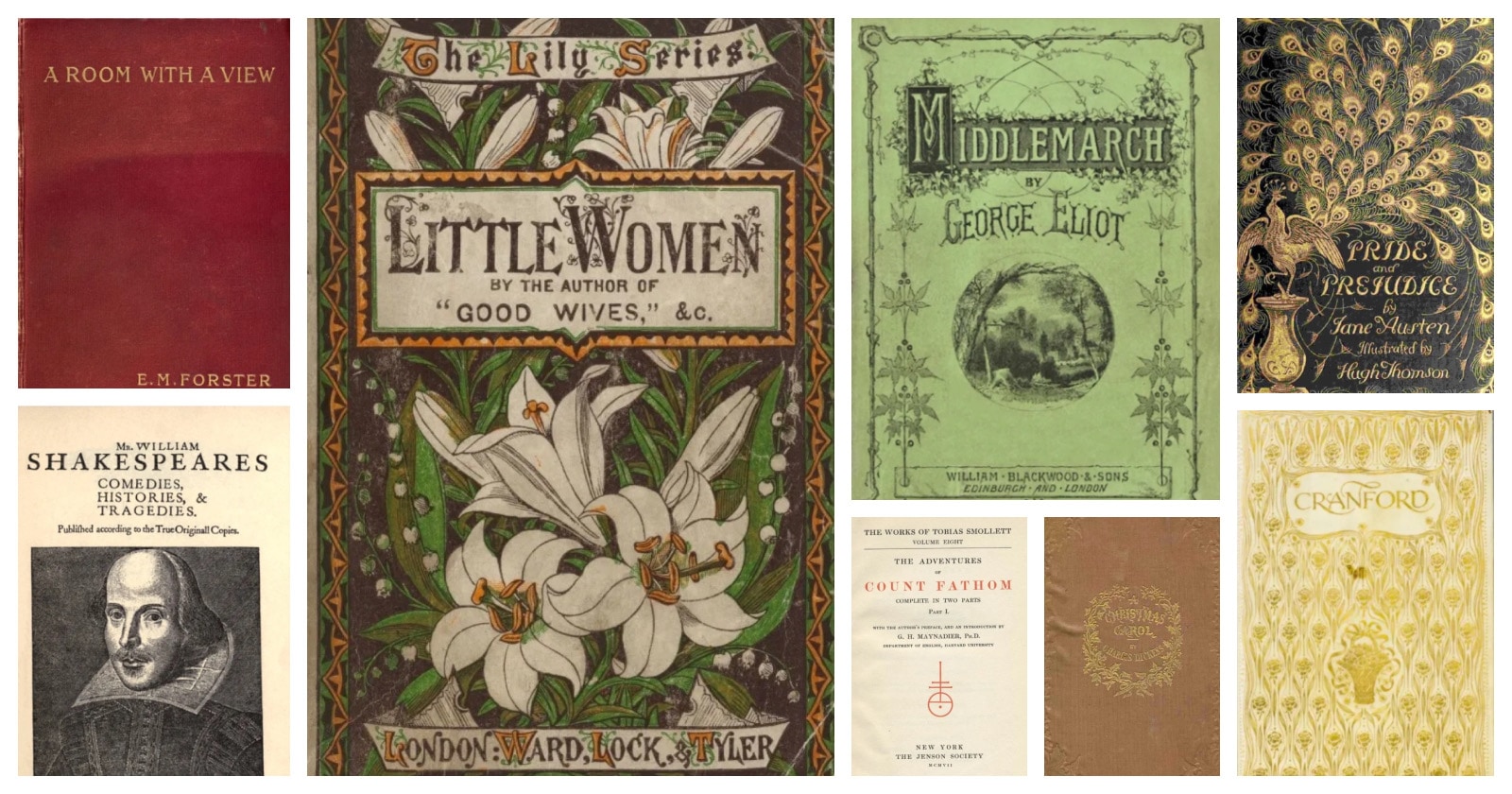


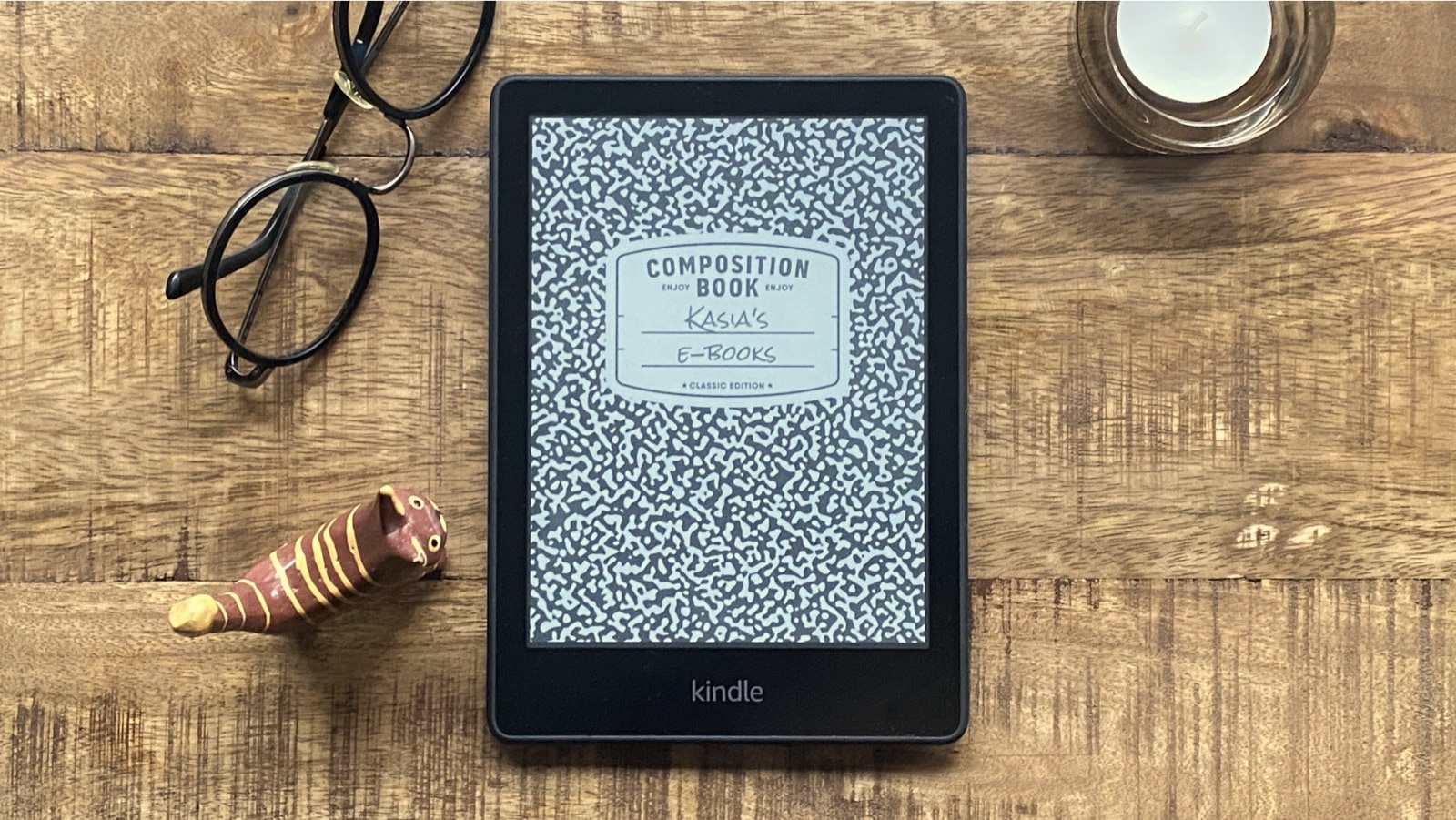



Leave a Reply