Sharing passages from ebooks is easy. You just highlight the text and use a share menu to post the passage to your social media profiles.
[ef-archive number=2 tag=”lists” ]
Alternatively – if you prefer to share images (which have a much bigger response) – you can take a screenshot with the highlighted text.
But what if you are reading a print book? Obviously, you can take a picture with your smartphone or tablet. But there is still one big problem: how to highlight the text. You don’t want your friends to read the entire page. You want them to read the part you think is worth reading.
If you have a book-reading application or an e-reader, text highlighting is a basic benefit. Marking the text in print books is possible, but, really, do you want to use the marker pen in the new novel from Neil Gaiman?
There are lots of users who read both electronic and print books. Why not help them share the passages from print books as easy as ebooks?
Postepic for iPad and iPhone does just that – with one huge extra benefit: the effect is beautiful. The app is designed to let book lovers create stunning image quotes from captured passages of books they read – no matter whether they are print or digital.
How does Postepic app work? It involves three simple steps:
- Capture the text – when you want to share the quote, just open Postepic and take a picture of the desired passage in the print book, or add a screenshot from an ebook reading app.
- Edit the text – Postepic is using the OCR (Optical Character Recognition) technology to make the captured text editable. In this step, you can remove the unwanted text from the captured part.
- Customize the quote and share it – the next thing will be to quickly personalize the layout and make an attention-drawing image quote. You can choose from 16 fonts and 26 backgrounds to make the design match your taste.
In April 2016, the app got a major update. Postepic 2.0 comes with a collection of over 3,000 book quotes ready to be shared with your friends. The quotes are arranged into collections, under specific tags, from books recommended by leading entrepreneurs to world literature. It’s what you will be able to do with the quotes you’ll create yourself!
What languages does Postepic support? The OCR technology built into the app recognizes ten languages: Chinese, English, French, German, Italian, Japanese, Polish, Portuguese, Russian, and Spanish.
Postepic is a free application, but you have to register if you want to unlock the capture feature. Without signing up, you can only share the images from the built-in book quote collection.
We’ve recently shared a guide how to use Google Keep to collect and digitize quotes from print books, but Postepic makes the process much easier and the effect much better than what you can achieve with Google’s note-taking app.
![]()
Postepic – Book Quotes: Highlight, Share, Discover
Postepic is the easiest way to turn your favorite quotes from the books you read into beautiful images. Thanks to the Optical Character Recognition (OCR) technology, it makes captured quotes from paperback and ebooks editable and lets you supercharge them with the collection of great fonts and backgrounds.
Collect them in one place and share with other social networks. Discover great books and authors with a continuous feed of thousands of passages shared by the community.
With Postepic you can:
- Capture a photo or a screenshot of a quote from a book you are reading.
- Supercharge them with the collection of great fonts and backgrounds.
- Post it to the Postepic library or save it in your private collection.
- Share quotes to promote books and authors among your friends, family, and social networks.
- Discover epic books by easily browsing and searching quotes posted by others.
- Collect all quotes you posted and liked in one place.
• • •
To get more posts like this, please subscribe by RSS or email. Let’s also connect on Facebook, Twitter, and Pinterest.
More posts for iPhone and iPad users:
[ef-archive number=5 tag=”iphone”]



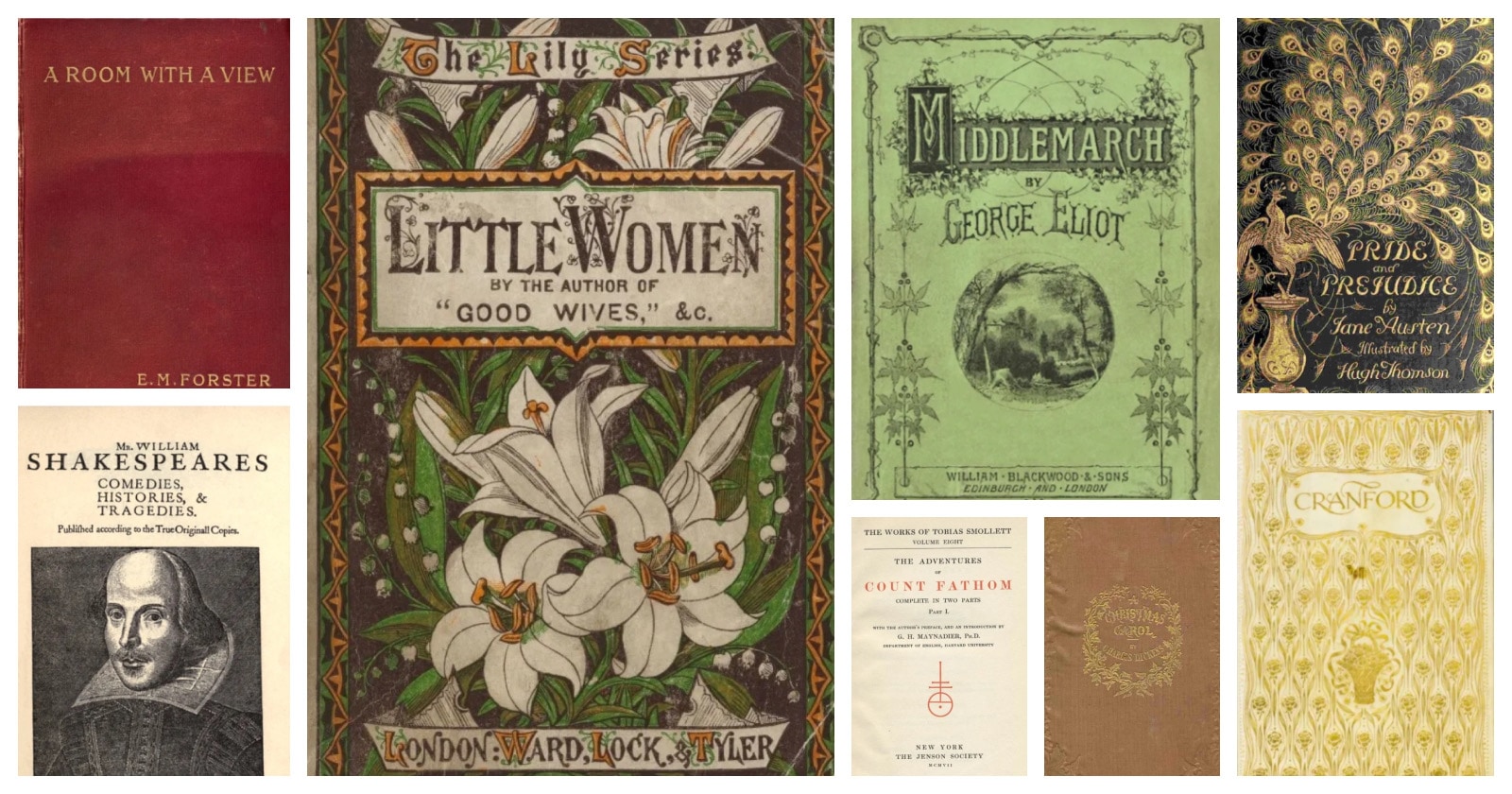


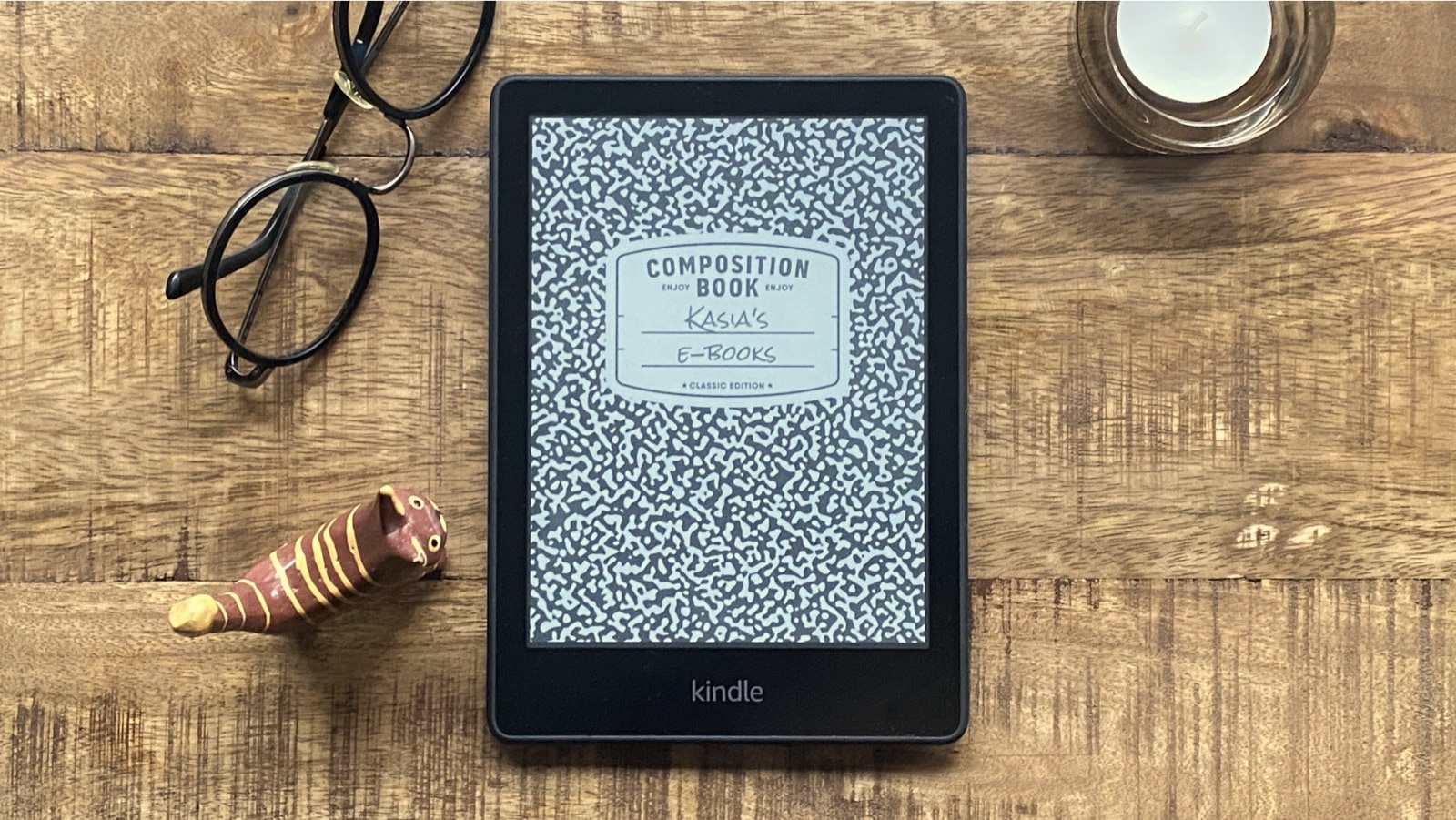



Leave a Reply