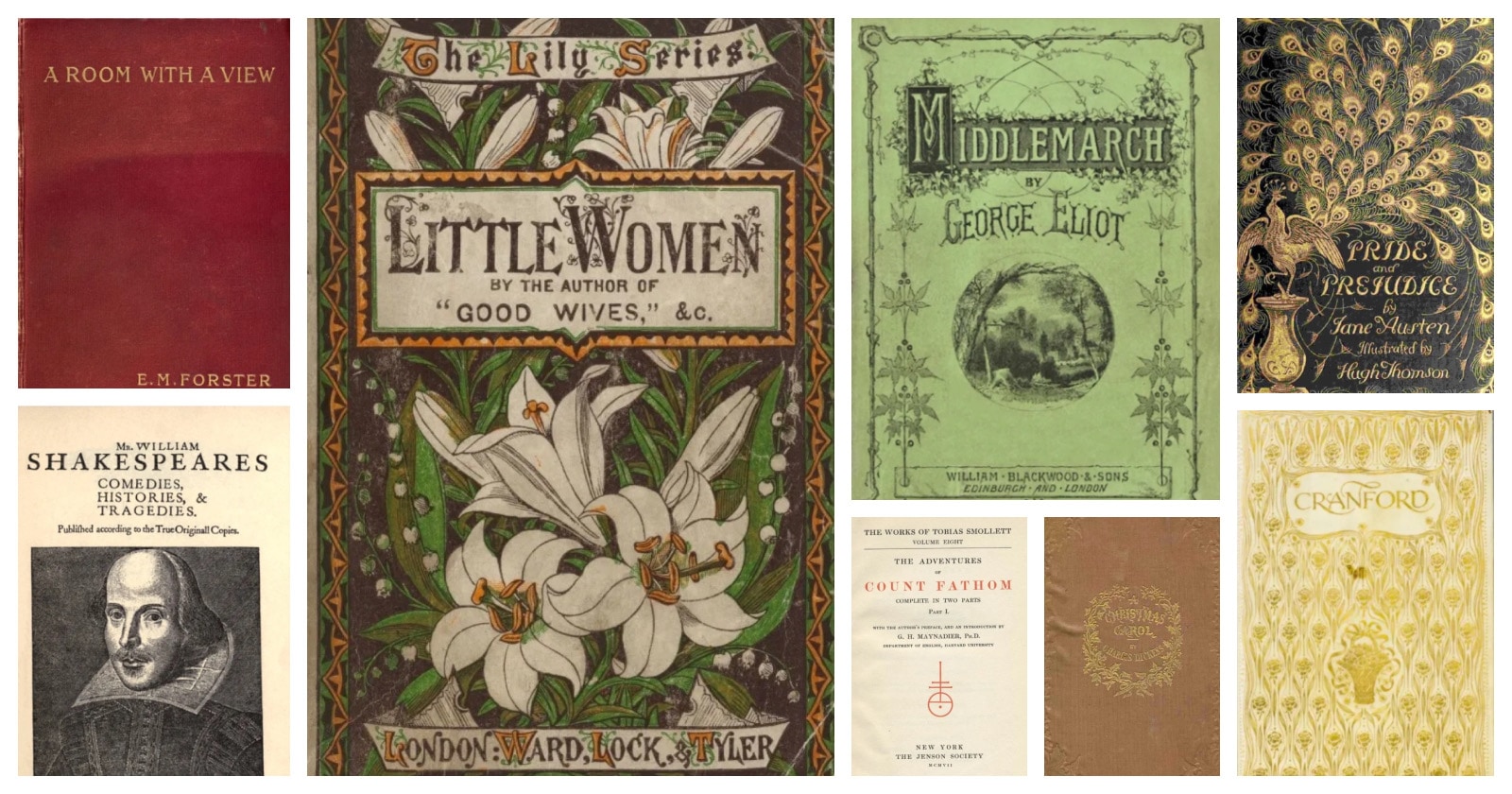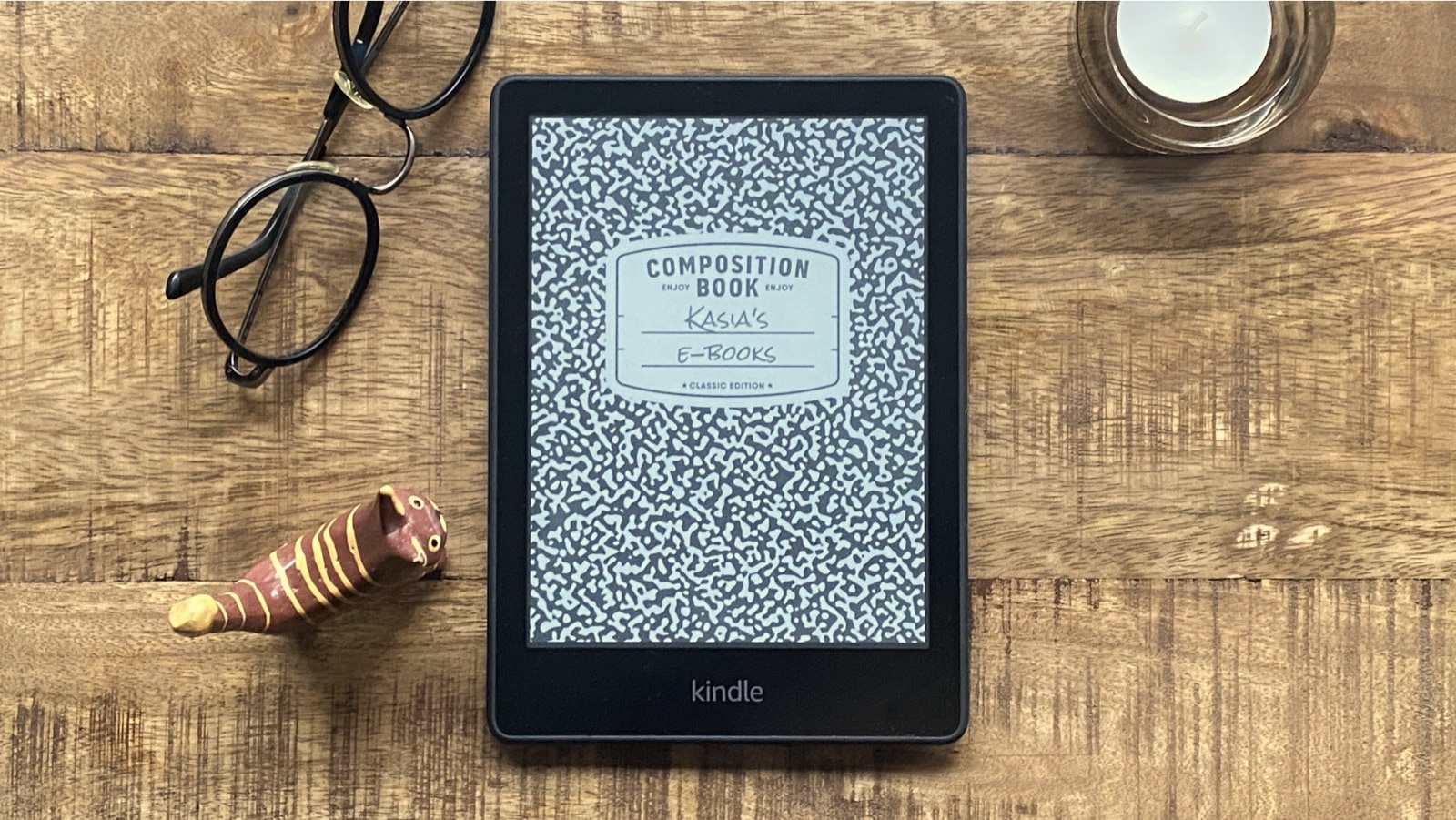The larger the online store, the more difficult it is to make use of all its features. Kindle Store is the largest and most advanced ebookstore in the world.
[ef-archive number=2 tag=”lists” ]
In this post, we will go through the sections of the main Amazon store, resting at amazon.com domain. This store serves customers from the US and 180 other countries.
However, residents of other major countries, such as the UK, Canada, Germany, India, or Japan, can use (and are prompted to) localized stores, for instance, amazon.ca, amazon.co.uk, etc.
The overview is quite long, as there are many topics we wanted to cover. You’ll find here highlights and tips about Kindle Unlimited, Kindle Ebook Exclusives, Kindle Singles, Kindle Daily Deal and other Kindle-specific deals.
You can jump directly to the specific section from the list below:
- Kindle Store homepage
- Kindle Store bestsellers
- Kindle Store deals
- Kindle Store special sections
- Kindle Store – devices and accessories
- Kindle Store help pages
- Kindle – ways to connect
- Kindle – other useful links
To easier find what you are looking for, you can use “Search within a page” option internet browsers such as Chrome, Safari or Firefox, provide. Usually, you can use the keyboard shortcut Ctrl+F (Windows, Linux, and Chrome OS), and Command+F (Mac).
If you have any question concerning Kindle devices and Nook Store, don’t hesitate to leave it in the comments below the article.
With the support of our readers, we will try to answer it or at least guide you to the web page where you can find more details.
[ef-reco id=”109925″ title=”Read also” info=”Top article”]
Kindle Store – a guide to deals, sections, and features
Kindle Store homepage
Kindle Store is a part of the huge Amazon online store, and some new Kindle owners may get lost when trying to explore the Kindle Store for the first time.
The fact is, Kindle Store’s landing page is buried among other departments, and even below the sections of the Kindle Store itself!
When you open amazon.com domain in your browser, from “Departments” drop-down menu right under the Amazon logo in the top left corner, select “Kindle E-readers & Books” and then “Kindle Books,” as shown on a screenshot below.
If you are going to visit Kindle Store frequently, for instance, to check out Kindle Daily Deals, you can bookmark the landing page in your browser, for quick access.
Kindle Store homepage has been recently redesigned to let customers easier find the most popular departments.
Right under the main navigation bar, you’ll find the light gray stripe with icons leading to the following sections of the Kindle Store:
- Kindle Unlimited – Amazon’s ebook subscription sign up page,
- Kindle Book Deals – the hub page that gathers the most attractive deals from the Kindle Store,
- Kindle Bestsellers – the lists of top 100 titles that are current best sellers for Kindle,
- Kindle Select 25 – a list of the recommended Kindle ebooks for the current week,
- Editors’ Picks – Amazon editors’ favorite hot new releases as well as long-time bestsellers,
- Kindle Exclusives – a catalog of ebooks available in Kindle Store, and in no other ebookstore,
- Books with Narrarion – you’ll find here Kindle books that have Audible narration, so that you can seamlessly switch between reading and listening,
- Kindle Singles – a collection of original short-form reading from Amazon, available in Kindle format.
Why does it make sense to go directly to the Kindle Store homepage? Because when you use the search bar to find ebooks, the results are limited to Kindle Store only.
Currently, there are 4.5 million Kindle ebooks in the Kindle Store. Add to it over 1.1 million Kindle Short Reads (short-form fiction self-published by Kindle Direct Publishing authors), over 1,1 thousand Kindle Singles, and 1,6 thousand Kindle Worlds fan fiction.
Kindle Store bestsellers
If you want to feed your Kindle e-reader, Fire tablet, or Kindle app with the latest bestsellers, you may realize they are even harder to find on Amazon than Kindle Store.
There are a couple of ways to explore the Kindle bestsellers.
Current Top 100 Kindle Bestsellers
Amazon offers bestsellers lists for almost all departments of their online store. The lists – Bestsellers in Kindle Store among them – are generated automatically and self-update a couple of times a day. They are based on current sales of a product (in this case a Kindle ebook).
What you have to know is that if the book is featured in Kindle Daily Deal its sales jump dramatically – but just for one day. The next day, the book quite quickly goes down the Top 100 list, to disappear within hours or days.
Netherveless, it’s good to check out the list, as this is a convenient way to explore the titles that are popular in the Kindle Store.
In the left sidebar, you can pick up the Top 100 list for a subcategory, such as Kindle Singles. When you select “Kindle Ebooks,” you’ll see the list of top bestsellers in specific categories: mystery, biographies, nonfiction, romance, and almost 30 other genres.
Take a look at the right sidebar. Top 100 hot new releases and top-rated books are featured here. Most importantly, you’ll find here the link to Amazon Kindle Bestsellers of the current year, described in detail below.
Amazon Kindle Bestsellers of the current year
This list is also generated automatically based on sales. However, opposite to the previous one, it counts sales of Kindle books not in the recent hours but the current year.
Therefore, Amazon Kindle Bestsellers of the current year is a perfect destination for every Kindle user who is occasionally looking for new books to read.
In addition to self-updating lists that you can check out anytime, Amazon put an extra effort in promoting Amazon Kindle Bestsellers. The company announces top selling books in specially curated collections twice a year: in June and December. The timing is perfect. It’s when most readers are looking for new books.
As you see in the screenshot above, the number of bestseller lists in the current year is limited to major departments. Both Kindle and print books are included.
An interesting thing to check out is which books enjoyed biggest sales in the previous years. You will find relevant lists in the left sidebar.
New York Times Bestsellers
Just like other ebookstores – Kobo Store and Nook Store – Amazon has a special section where you can find books from prestigious New York Times Bestsellers lists.
You can explore NYT bestsellers in three categories:
- New York Times Bestsellers: Fiction
- New York Times Bestsellers: Nonfiction
- New York Times Bestsellers: Advice & How-to
In the Kindle Store, the collection of the New York Times bestsellers is not limited only to titles that are currently featured on the original list.
For instance, the list of NYT bestsellers in fiction contains over 100 Kindle ebooks.
Kindle Store deals
We have a detailed overview of Kindle book deals in a separate article. Below, you’ll find the highlights.
Enough to say each day a few hundred titles are available in the Kindle Store at the prices that are temporarily reduced. The price of the Kindle book featured as a deal is usually between $0.99 and $2.99.
Below you’ll find descriptions of the Kindle deals that are ongoing, but it’s good to keep in mind that temporary deals are also offered (and it’s good to check them out). Usually, they are tied to Amazon’s seasonal offers:
- spring cleaning deals,
- Prime Day deals,
- Black Friday and Countdown to Black Friday deals,
- pre-Christmas deals, such as 12 Days of Deals,
- after-Christmas and year-end deals.
Kindle Daily Deals

It’s the leading and most popular kind of Kindle deal from Amazon. Each day a few titles are offered at prices reduced to $0.99 – $2.99. One deal lasts only one day. The set of books is being replaced at midnight.
Most of the Kindle Daily Deals feature the titles published within Amazon ecosystem. Most of these books have regular prices below $10, usually between $3.99 and $6.99. Therefore, the average saving is something between 40% and 80%.
The books featured as Kindle Daily Deals can be bought by all customers, those who live in the US, and abroad. However, some of the featured titles have geographical restrictions.
Monthly Kindle Deals $3.99 or Less

Opposite to Kindle Daily Deals, which you have to check out every day, the monthly offer is valid from the first to the last day of each month.
The number of featured books ranges from under 100 to over 1,000. November is usually the month with the biggest number of featured books. These titles become a part of Black Friday deals, so they are also usually more attractive than in other months.
Monthly Kindle Deals $3.99 or Less list has its own bestseller list. You’ll find them by scrolling down the page to reveal the section “Best Sellers in Monthly Deals.”
Kindle Countdown Deals

Kindle Countdown Deals is the largest single directory of the Kindle ebooks that are currently discounted.
All the titles are exclusive to Amazon and are sold by authors using Amazon’s self-publishing platform called Kindle Direct Publishing. These deals are offered by book authors themselves.
The mechanism of the sale is this: the book included in the Countdown Deals features a countdown clock that shows how much time there is left until the price goes up.
In the beginning, the price set to $0.99, in the next few days it’s raised to $1.99, then to $2.99, and then to its original level.
Digital Deals

The deals listed above are specific to the Kindle Store, but you can also find Kindle deals in other departments of Amazon store.
As you probably know, every day Amazon Gold Box lists hundreds of deals on products from several categories. One of the categories – Digital Deals – includes digital items at reduced prices, such as songs, videos, games – and ebooks.
Simply, go to Digital Deals home page, and find on the right side the drop-down menu in the “Featured Digital Deals” section.
From the drop-down menu select “Kindle ebooks” to check out what’s currently available.
50 Kindle Book Deals for $2 Each

50 Kindle Book Deals for 2 Each features books from popular categories: mystery & thrillers, romance, and literary fiction.
Usually, entire book series are featured here, so if you want to collect all volumes of your favorite sci-fi saga or crime novel series, the $2 price tag for each title is pretty attractive.
From time to time, Amazon includes the section in the Kindle Daily Deals or other temporary deals.
Kindle First

Kindle First is the least known of the Kindle deals. However, the deal is worth checking. You can access the books exclusive to Kindle Store, and ahead of the others.
Each month, Amazon editors select a few books. Users can pick up one of them for $1.99.
The biggest advantage of Kindle First is that the selected books are available before their official release dates. Each of these books will be launched during the current month.
Kindle First is most useful for Amazon Prime members. When you join Prime, you won’t pay $1.99 for the selected book. You will pick it up for free.
Kindle Store special sections
Kindle Store is the most extensive and advanced ebookstore, offering several unique features and services. Among them, you’ll find Kindle Unlimited ebook subscription, Kindle Singles – original short-form writing, Kindle Worlds fan fiction, Kindle Books with Narration, KOLL, and Kindle Book Exclusives.
Below, you’ll find detailed descriptions of Kindle Store’s most popular sections.
Kindle Unlimited ebook subscription

One of the most popular – and highly promoted by Amazon – special sections of the Kindle Store is Kindle Unlimited ebook subscription. For a fixed monthly fee of $9.99, you will have unlimited access to ebooks, but also audiobooks and select magazines.
This solution is perfect for anyone who reads a lot of books. What you have to keep in mind, however, is that there are not too many books from major publishers, such as Hachette, MacMillan, Simon & Schuster, or HarperCollins.
You can browse the catalog of Kindle Unlimited eligible books and check out how many books from your wishlist are included.
Kindle Unlimited service is populated by books from Amazon’s self-publishing platform, and by books published by Amazon’s own imprints. You’ll find here a plenty of books in popular genres: mystery, romance, sci-fi, young adult, among others.
$9.99 is an average price of a bestseller from major publishers. However, as I said above, most books come from Amazon’s own distribution channels – and these books usually cost about $4.99. Therefore, when you want to calculate costs, reading two or three books a month should already be a green light for Kindle Unlimited.
Kindle Unlimited offered by Amazon.com website is available only to customers who live in the US. To start using the service, you have to sign up – separately, but with the same credentials as you use to sign in to Amazon account.
When it comes to using Kindle Unlimited, keep in mind that you can download to your Kindle or Kindle app up to 10 Kindle Unlimited titles at a time.
You can cancel the subscription anytime, and you won’t be charged with a monthly fee the next month. All Kindle Unlimited books you’ve added to your account will be gone, but you’ll keep all bookmarks, notes, and highlights.
One more benefit of Kindle Unlimited is that you can use it not only on a Kindle e-reader (or a Fire tablet), but also on a Kindle app for iPhone/iPad or Android.
Want to learn more? Check out our overview: Kindle Unlimited ebook subscription – things to know.
Kindle Ebook Exclusives

There are over 4 million titles offered by Kindle Store. Some 25% of the catalog – about 1 million titles – is being released withing Amazon ecosystem:
- Amazon’s self-publishing platform – Kindle Direct Publishing,
- Amazon’s book submission system – for instance for Kindle Singles,
- Amazon’s own publishing imprints.
Most of these titles are not available anywhere besides the Kindle Store.
Having that in mind, you can wonder how attractive are these titles, if they are not top bestsellers from major publishers.
We recommend checking out the catalog of Kindle Ebook Exclusives, and going through featured titles in most popular categories. These titles are usually the bestsellers and customer favorites.
Another way to explore Kindle Ebook Exclusives is to start from a list of Amazon Publishing Houses. Currently, there are as much as thirteen imprints. Each one is focusing on a specific category. For instance, Thomas & Mercer is about crime and mystery, AmazonCrossing publishes translated works, 47North specializes in sci-fi and fantasy.
Read more about Kindle Ebook Exclusives in our extended tutorial.
Kindle Owners’ Lending Library

Kindle Owners’ Lending Library is a part of a versatile Amazon Prime membership that costs $99 a year.
When you join Prime, you will have access to over 1 million books included in Kindle Owners’ Lending Library. You will be eligible to borrow at most one Kindle book a month – just like you borrow ebooks from a public library.
There is no due date. The book won’t disappear from your device until you replace it with a new title.
A huge limitation is that you will be able to download and read KOLL books only on an Amazon device – and not a Kindle app for iOS or Android.
Just like in case of Kindle Unlimited, the catalog is huge, but you won’t find here the books from major publishers. Instead, you can explore the self-published books and titles released by Amazon’s own publishing houses, such as Thomas & Mercer or Montlake.
Can’t decide which service to choose? Read our comparison Kindle Unlimited vs. Kindle Owners’ Lending Library.
Kindle Singles

One of our favorite sections to explore is short-form writing of various kinds – Kindle Singles.
Advertised as “compelling ideas expressed at their natural length,” Kindle Singles are exciting reads you can finish in one sitting.
The catalog of Kindle Singles includes only 1,000 as the texts are carefully selected for publication.
Among the Kindle Singles titles, you’ll find J.K. Rowling’s Short Stories from Hogwarts, Guns by Stephen King, or a couple of Jack Reachers stories from Lee Child.
To get a hint of what Kindle Singles are about, check out the following sections:
Kindle Books with Audible Narration

In the Kindle Store you can find 100,000 ebooks that are available with an option to add a professional narration.
Adding an audio narration to the book costs usually $3.99. When you enable narration you can seamlessly switch between reading and listening. It’s something very helpful, if you want to follow the plot in situations where you can’t read, for instance when driving a car.
You can listen to audio narration on the following devices and apps: Kindle apps (iOS and Android among others), Amazon Echo, Fire Tablets, Fire Phone, Kindle Keyboard, Kindle Touch.
All you have to do to enable audio is to pop in the headphones and tap the button.
Kindle Store – devices and accessories
The easiest section to find in the Kindle Store is the one that offers Kindle e-readers. For Amazon, it’s more important than Kindle ebooks. Why? Because when you buy the Kindle e-reader or Fire tablet you will be 100% tied to Amazon and no other ebookstore.
When you click on “Departments” under Amazon logo in the top left corner, and select “Kindle E-readers & Books,” the first section you’ll see is e-readers, where all current models are listed.

There is one disadvantage, though. In most cases, when you click any page referring to the Kindle e-reader, you will be directed to a specific model, not a landing page where all models are included and compared. This page exists on Amazon but is hard to find.
Kindle e-readers landing page

Kindle e-readers homepage is the page where you can check out all currently available Kindle e-readers, a comparison of their tech specs, as well as general features Kindle models share.
From here you can also go directly to:
When you scroll down the page, you’ll see a section that lists benefits of the Kindle. Below, there is a search results list with all Kindle models that are currently sold in the Amazon store, including refurbished devices, and outdated devices offered by third-party sellers.
Kindle Outlet Store

If you want to save a couple of dollars on a Kindle e-reader, and there are no deal on current models, you can always go for a refurbished Kindle.
A refurbished device is the one that has been returned by a customer and tested by the seller or producer for functionality and defects.
Kindle Outlet Store lists Kindle models refurbished by Amazon. The company selects only the devices that look like new, and ships them with a 1-year limited warranty – the same warranty that comes with every new Kindle.
Kindle e-reader covers and accessories

The Kindle and Fire Accessory Store is the place where you can find accessories for all Amazon devices:
- cases, screen protectors, chargers & cables for Kindle e-readers,
- cases, screen protectors, chargers, styluses & memory cards for Amazon Fire tablets,
- accessories for Amazon Fire TV and Amazon Echo.
The page is not listing all accessories for the above-mentioned devices, but only the original ones from Amazon and the ones from recommended producers.
Which accessory producers are recommended by Amazon? You’ll see here Belkin, Fintie, OtterBox, MoKo, Incipio, and DecalGirl, among others.
Currently, there are almost 1,500 Kindle cases and accessories available in the Kindle and Fire Accessory Store. Kindle Paperwhite comes with the biggest selection (over 500), followed by Kindle Voyage (over 250).
Interested only in Kindle-branded accessories? Check out the list of original Amazon cases and accessories for the Kindle.
Kindle cases and accessories outside the Kindle Store
Amazon is the biggest online store. The list of cases and accessories compatible with Kindle models is way larger than 1,500. All you have to do is to search the entire Amazon store, and not only the Kindle and Fire Accessory Store.
Simply, type the relevant key phrase in a search box.
For instance, if you want to buy the case for the basic Kindle 8 released in 2016, type “kindle 8 case” or “kindle 8 cover.”
Below, we share predefined searches, set to limit the number of items to “Electronics” department, together with the number of returned results:
- Kindle 8 case – over 8,000 results,
- Kindle Paperwhite case – over 20,000 results,
- Kindle Voyage case – over 2,000 results,
- Kindle Oasis case – over 4,000 results.
Kindle Store help pages

Do you have questions concerning your Kindle e-reader or app? Do you want to learn more advanced Kindle tips? Make sure to visit the links listed below:
- Amazon Device support – if you visit this page when being signed up to your Amazon account, you will see here a list of all connected devices and apps. Pick up one, and you will be directed to the detailed list of help topics, including set up, usage, and troubleshooting,
- Manage your Kindle – this particular category of Amazon Device support will help you manage your Kindle payment settings, deliver items to your devices and Kindle apps, or return Kindle books,
- Kindle Help Community – besides latest announcements and tips, you will find in the forum an extended list of questions. Find the topic or ask your own question,
- Kindle Unlimited help – most important topics for the subscribers, including termination terms, gifting, and audiobooks,
- Borrowing books from KOLL – a guide for Amazon Prime members how to borrow books from Kindle Owners’ Lending Library,
- Borrowing books from a public library – Kindle users can borrow ebooks from over 11,000 public libraries across the US. You’ll find here how to do it,
- Free Kindle reading apps help – you can read Kindle books on free reading apps for iOS (iPhone & iPad), Android, Samsung Galaxy, Mac and PC computers, Windows 8, Windows Phone, or WebOS. Each help page includes setting up guide, usage tips, troubleshooting, and app terms & conditions,
- Buying a Kindle book as a gift – learn how you can gift a Kindle book to anyone with an email address. Recipients can read a Kindle book gift on a supported Amazon device or Kindle reading app.
Kindle – ways to connect

You can keep in touch with what’s new in the Kindle Store without visiting it every day. You can get Kindle Store via email, or social networks.
The most convenient way to get notifications from the Kindle Store is to turn on Kindle Email Subscriptions. On this page, you can quickly manage what topics you want to receive to your inbox. You can subscribe to deals, favorite genres, and editors’ picks.
Below, there are other popular ways to connect with Kindle, together with short descriptions.
- subscribe to Kindle Daily Deals email newsletter – you will get an email once a day with all the featured titles and other connected deals,
- subscribe to Kindle Monthly Delivers – this monthly newsletter will be sent to your email address and include editors’ picks, new releases, and the monthly deals, among other topics,
- like Amazon Kindle fan page on Facebook – with over 3.3 million likes, the page aims to become a flourishing community of Kindle fans, where you can “thoughts, insights, and views about Kindle, books, eBooks, reading, and more,”
- follow Amazon Kindle on Twitter – the official Twitter profile is full of inspiring book recommendations, author spotlights, and latest deals on Kindle books and devices,
- connect with The Amazon Book Review – this book blog is a place where Amazon editors share their passions for fiction, nonfiction, cookbooks, kids’ books, mysteries, or romance. You’ll find here reviews, news, as well as essays on books & reading,
- get Amazon Gold Box deals to your inbox – you’ll receive all featured deals from Amazon Gold Box, not only from Kindle Store but also other departments.
Kindle – other useful links
Below you’ll find useful links that will let you learn more about particular sections of the Kindle Store and Amazon website in general.
- a guide to Kindle Unlimited – in our detailed article we will guide you through the main topics related to Kindle Unlimited ebook subscription,
- Kindle Owners’ Lending Library tips and facts – this article lits most important features of KOLL that is a part of Amazon Prime subscription,
- Kindle Unlimited vs KOLL – a comparison between these two services includes eligible books, cancellation terms, and cost calculations, among others,
- Kindle Cloud Reader – things to know – facts and tips to keep in mind when you read Kindle books online in the web browser,
- Kindle ebook exclusives – tips and facts you need to know about ebooks published exclusively in the Kindle Store,
- a guide to Amazon Prime subscription – all you wanted to know about Prime membership before you join it.
• • •
Make sure to subscribe by RSS or email to get more lists like this. We are waiting for you on Facebook, Twitter, and Pinterest.
More to explore:
[ef-archive number=5 tag=”lists”]