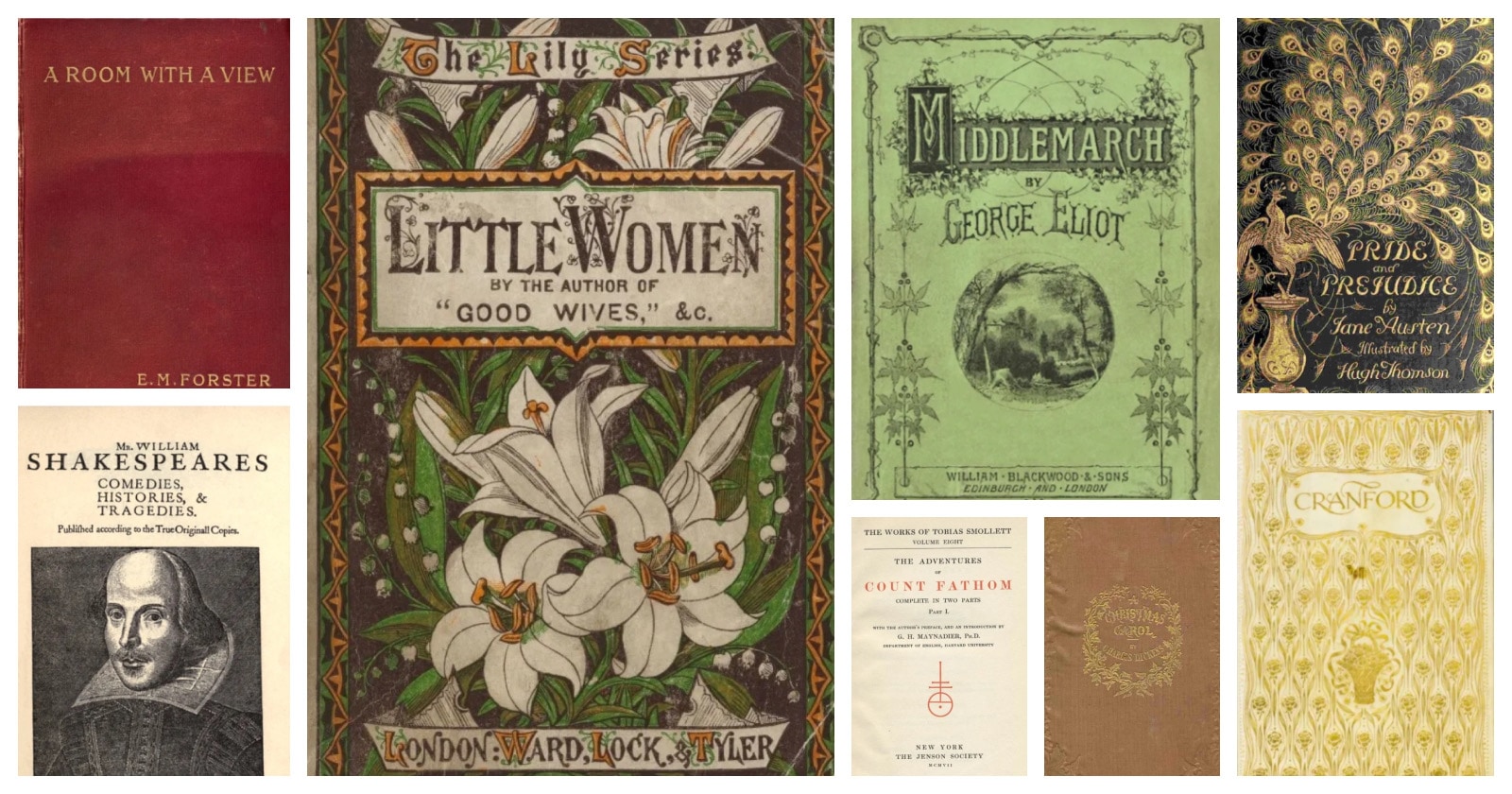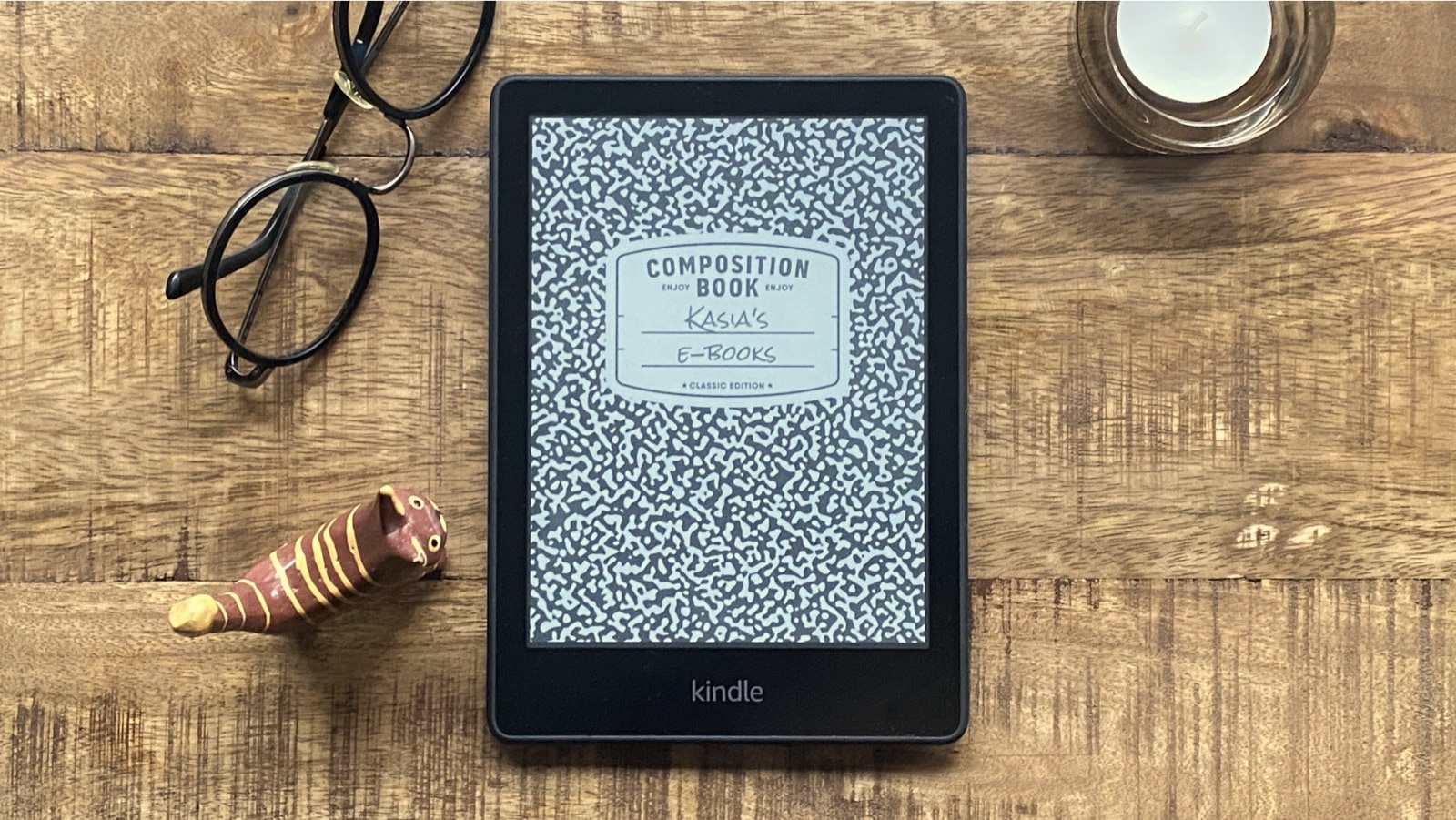Online store of Barnes & Noble offers books in different formats, not only paperback, hardback or Nook book, but also audiobooks, and special editions.
[ef-archive number=2 tag=”lists” ]
You can also find here products in other categories, similar to real B&N stores: gifts & toys, music, and movies, among others.
Nook Store is a part of Barnes & Noble online store. It’s much cleaner than Amazon’s Kindle Store. A single page doesn’t include hundreds of linked pages, only the content that’s necessary. This is good.
On the other side, some useful info is being hidden. For instance, do you know there are a couple of million titles in the Nook Store, with over 430,000 that cost less than $5?
In the list below, you’ll find quick links and simple tips that help you easier navigate the Nook Store. Here are the main topics:
- Nook Store homepage
- Nook Store bestsellers
- Nook Store deals
- Nook Store special sections
- Nook Store – devices and accessories
- Nook Store help pages
- Nook – ways to connect
- Nook – other useful links
To easier find what you are looking for, you can use “Search within a page” option internet browsers such as Chrome, Safari or Firefox, provide. Usually, you can use the keyboard shortcut Ctrl+F (Windows, Linux, and Chrome OS), and Command+F (Mac).
If you have any question concerning Nook devices and Nook Store, don’t hesitate to leave a comment.
With the support of our readers, we will try to answer it or at least guide you to the web page where you can find more details.
[ef-reco id=”111653″ title=”Read also” info=”Top article”]
Nook Store – a guide to deals, sections, and features
Nook Store homepage
To access Nook Store online, visit Barnes & Noble online store, and look at the main navigation bar. On the left-hand side, just below the Barnes & Noble logo there are two links (see screenshot above):
- Nook Books – it’s where you can find start shopping for digital books, newspapers, and magazines,
- Nook – this section is devoted to Nook devices and apps.
There is a very handy feature that makes navigating the B&N site much easier. When you hover over the link in the main toolbar, a drop down menu appears that lists most important elements of the section. For instance, the shorcuts to Nook books look like this:
From the drop-down menu, you can not only explore Nook books by category but also easily find special section (featured under “Customer Favorites” and “Departments”), including:
- Nook Daily Find,
- Nook Book Deals,
- Top 100 Nook Book Bestsellers,
- Nook audiobooks.
From here you can also directly go to your Nook library – the list of ebooks you’ve added to your B&N account.
Alternatively, you can go straight to Nook Store by typing nook.com in the address box of your internet browser.
Nook Store bestsellers
Each book publication offered in B&N’s online store is available in several formats: print (paperback and hardcover), ebook (called “Nook book”), and audiobook (“Nook audiobook”).
Therefore, it’s up to you how you want to find the bestselling books. You can start from bestseller lists featured in both Books and Nook books, and you’ll land on a book’s page where you can choose the preferred format.
Some of the book bestseller lists featured on Barnes & Noble website are common, but some are specific to print and Nook editions. Obviously, the latter refers to rankings based on sales.
B&N Top 100 Bestselling Nook Books
If you are looking for current Nook bestsellers, this list is the first destination to check out.
The ranking is being generated by sales and is updated as it happens, so sometimes the order of titles is changed after you refresh the page in your web browser.
You can use the tools available in the left sidebar, to filter the results by:
- subject – there are over 50 specific categories to choose from,
- price range – starting from Nook books under $5,
- format – book, magazine, newspaper, catalog,
- age – for children’s and teen books.
One feature is very helpful. When you refine your search by picking up a particular section, for instance, “Graphic Novels & Comics,” you will be presented with one hundred titles in this category, not only the ones that made it to general Top 100.
The New York Times Bestsellers
The list reflects the current ranking of the most influential list of bestsellers published every week by The New York Times.
The original NYT Bestsellers list consists of five sub-lists for both print and ebook editions, but in the Nook Store you’ll find the one that focused on ebooks – grouped in two directories:
- ebook fiction,
- ebook nonfiction.
Five top selling titles are highlighted on each list. You’ll see all 15 publications when you hit See All button.
Barnes & Noble Stores’ Bestsellers
As I’ve mentioned above, you don’t have to browse for bestsellers in the Nook Store. When you explore the section with print books, you can also find interesting bestsellers list.
One of them is the list that collects the books that enjoyed most sales in Barnes & Noble bookstores across the US.
The list is being updated every week, and you can find here fiction, non-fiction, and young adult books.
Once you find an interesting title, click on its cover or title, and you’ll go to the book detail page. In most cases, Nook edition is on the list of available formats.
Nook Store deals
Just like other ebookstores, Nook Store offers several deals, for both the ebooks and the devices.
On top of ongoing deals described in more detail below, such as Nook Daily Find, it’s good to visit the Nook Store for:
- Valentine’s Day deals – at the beginning of February,
- Mother’s Day deals – the beginning of May,
- back-to-school deals – August/September,
- Black Friday and Cyber Monday deals – the end of November,
- end-of-year deals – two last weeks of the year.
Nook Daily Find
It’s much more convenient to offer one-day promotions for ebooks than printed books. Amazon has Kindle Daily Deal, Kobo has Kobo Daily Deal, and Barnes & Noble offers Nook Daily Find.
Nook Daily Find is the most popular ebook deal on Barnes & Noble website. Every day one or two titles are heavily discounted – one is the main deal, and the other book is a deal from a selected category, such a romance, mystery, or young adult.
Usually, the price is cut by no less than 50%. Many times the savings are between 70 and 80%. The prices range from $0.99 to $3.99.
The purpose of running a daily ebook deal is to lure customers to the store as often as possible – and maybe they’ll buy not only the currently discounted title.
If you had to bookmark in your browser a single page from Barnes & Noble online store, it should be definitely the Nook Daily Find. It’s the hub that links to other current deals offered in the Nook Store. They are listed in the left-hand side scrollbar, in a section called “Special Values’ (see screenshot above).
There is also a chance to get Nook Daily Find in your email inbox. You’ll get notifications once a day. They will focus on the daily deal and nothing else.
Simply, use the sign-up form under the featured book on the landing page of Nook Daily Find.
101 Nook Books Under $2.99
Launched at the beginning of 2013, this deal section lists over 100 (and not exactly 101) Nook books that were discounted to cost no more than $2.99 each.
Barnes & Noble claims the books listed here are “gripping thrillers, steamy romances, former bestsellers.”
The prices are at the same level as Nook Daily Find so it’s good to check out the selection from time to time
The list is being changed every two weeks. Most attractive titles are usually available during high shopping seasons, such as Black Friday & Cyber Monday.
Nook Books Under $5
If you want to extend your search of low price books, check out the list of books that cost no more than $5.
This main list is curated by Barnes & Noble editors and includes usually around 500 titles. The highlighted titles are found under “This Month’s Under $5 Favorites.”
However, if you scroll down the page to reveal “Nook Books Under $5 by Subject,” and click on a specific category, you’ll see the list of all books in that category that cost under $5:
- fiction – over 430,000 books,
- mystery & crime – over 40,000 books,
- biography – over 30,000 books.
You can sort the results by price, to get the lowest-price publications first.
Nook Store special sections
You can find in the Nook Store many special lists that make finding interesting titles much more convenient. The best way to start a more complex search is from the directory of Nook Books by subject.
You’ll find here book categories split into three main sections:
- fiction,
- non-fiction,
- kids & teen.
When you scroll down the page, you’ll see the directory of special sections, called “Customer Favorites.” All Nook deals are listed here, but also other lists, such as:
- Enhanced Nook Books – these digital books containt not only text and images, but also audio tracks and video embeds. You’ll be able to play them on Nook tablets, and in any tablet with a Nook app installed,
- Nook Channels – collections of books curated by B&N booksellers around cetrain topics. You’ll find here “A World of Crime,” “Just Like John Green,” or “Bedtime Stories,”
- Nook Snaps – a collection of Nook books that are short enough to finish them in one sitting,
- Nook Foreign Language – if you are looking for books in other language than English – the list includes the publications in over twenty languages, including Spanish, French, German, and Chinese,
- Nook Book Bundles – if you follow a favorite book series, there is a chance its digital edition is not only available in separate volumes but also as bundles. This section lists all digital book bundles that are currently available.
Nook Store – devices and accessories
As I have mentioned earlier, the section devoted to Nook devices, applications, and accessories is different from the Nook Store. You can find it under Nook in the main top toolbar of the Barnes & Noble online store.
Nook devices
Barnes & Noble offers Nook e-readers, as well as tablets. The latter ones are the Nook-branded popular Samsung Galaxy Tab tablets.
On this page you can quickly compare all currently available Nook devices. You’ll find out key features, weight, and dimensions, as well as extra product specifications.
Nook apps
You can enjoy reading Nook books without the need to buy the Nook-branded device. it’s enough if you have a tablet or smartphone with one of these operating systems, and you’ll be able to download the Nook app from the relevant app store:
- Apple’s iOS – iPhone or iPad,
- Android – for instance Samsung Galaxy, or Google Nexus,
- Windows 8 and 10.
Barnes & Noble offers also an app (for both iOS and Android) on which you can listen to Nook audiobooks.
Nook cases and accessories
Barnes & Noble is famous for offering gloriously looking, fashionable cases for Nook e-readers and tablets.
Many users buy the case together with the Nook, and don’t look anywhere else on the web for alternatives. Why? Because in the section with Nook cases and accessories there are enough designs to choose from.
You can find here the designs both stylish and bright, and choose either a book-style cover or a slim sleeve. If you, however, don’t find the perfect case, make sure to visit our regularly updated list of best Nook accessories and cases.
Nook Store help pages
Nook users have most questions and problems concerning their Nook devices and applications. That’s why Barnes & Noble runs two sections that are devoted to this topic:
- Nook support – owners of Nook devices can find answers to most common issues, download software updates, go through quick start guides, or print full users guides,
- Nook support forum – you can find here gudelines and announcements about Nook devices and applications, as well as threads about issues with reading Nook books.
If you can’t still find the answer to the problem you have, you can use the general customer support page of Barnes & Noble website.
Nook – ways to connect
If you want to keep in touch with what’s new and hot, you don’t have to visit the Nook Store every day. You can connect to everything Nook via your favorite social networks, or subscribe to a B&N blog.
Below, you’ll find ways to connect with Nook, together with short descriptions.
- sign up to B&N email newsletter – if you don’t want to miss any important news from Barnes & Noble (such as new Nook launch, or an upcoming deal), make sure to start email subscription. You can find a sign up form at the end of each page, on the right side (see the screenshot above). You’ll receive emails even if you are not a registered Barnes & Noble customer,
- sign up to Nook Daily Find – if you just want to receive daily emails with the current Nook deal – and nothing more – use the sign up form on a Nook Daily Find front page,
- follow The Nook Blog – all news about Nook devices and ebooks are here,
- follow B&N Reads – the official blog from Barnes & Noble includes news about Nook – and many, many more. You’ll find here not only announcements about new Nook models, but also interviews with authors who publish via Nook Press self-publishing platform, and many more. Here is an RSS feed for B&N Reads,
- Nook on Twitter – this is the official account of B&N Nook. Don’t expect many tweets, though. If you’d like to hear more news, make sure to follow Barnes & Noble on Twitter,
- Nook fan page on Facebook – opposite to Twitter, the Facebook page is updated a couple of times a day, with current news and weekly features, including #Free Fridays,
- Nook on Pinterest – the official Nook profile on Pinterest shares interesting stuff about books and reading found on the web.
Nook – other useful links
If you are still looking for answers and tips regarding Nook devices and ebooks, here is a short list of useful web destinations.
- MobileRead thread for Nook users – a leading site gathering tech enthusiasts of all kinds, has also a forum devoted to Nook e-readers, tablets, and apps,
- Nook on the Digital Reader blog – here is a list of articles about Nook and B&N, written by Nate Hoffelder from the leading blog for ebook lovers – The Digital Reader,
- Best Nook cases and accessories – a regularly updated list of the most interesting cases covers and accessories for all current Nook devices,
- Nook group on Goodreads – Goodreads users who read on Nook devices and apps give tips, exchange experience, and share what they’re currently reading.
• • •
If you don’t want to miss posts like this, make sure to subscribe by RSS or email. You can also find us on Facebook, Twitter, and Pinterest.
Recent lists shared on Ebook Friendly:
[ef-archive number=5 tag=”lists”]