Is the new $99 Amazon Kindle 2022 model worth buying? Or maybe you should pay extra $40 and get the shiny Paperwhite 5? This roundup will help you make the right choice.
The newest base Kindle model was announced on September 13, 2022. It was available for pre-order on the same day, with shippings starting on October 12.
It’s the 11th-generation Kindle, according to Amazon’s device classification. The 2022 Kindle model costs $99 and comes with a crisp 300 dpi display, USB-C port, 16 GB memory, and a battery that lasts up to 6 weeks.
Compared to the 6.8-inch Paperwhite 5, the 2022 entry-level Kindle is not waterproof. It doesn’t have warm light, and lacks the all-glass front. It sports a 6-inch display, with similar specs to Kindle Paperwhite 4.
Instead of presenting sheer tech specs of the 2022 Kindle, I will put its main features in the context. It will let you compare the benefits that matter to you, and help decide between this model and the 6.8-inch Kindle Paperwhite released in 2021.
By the way, the previous-generation Kindle released in 2019 is still available on Amazon. The price of the white variant dropped to $65 (most probably until the stocks are empty). For that price you will get the e-reader and a free 3-month Kindle Unlimited membership.
Amazon Kindle 11 2022 – things to know
Kindle 11 is pricier than its predecessor

The newest 11th-generation base Kindle model costs $99.99. It’s $10 more expensive than its predecessor, which was released back in 2019.
Is the higher price of the 2022 Kindle justified? Yes, there are three major improvements that make the device worth its money:
- 16 GB of internal memory – the memory size is twice higher than 8 GB in the 5th-generation Kindle Paperwhite that costs $139.99.
- 300 ppi high-resolution display – the new display has three times more pixels than the previous model, offering sharper text and images in a paper-like feel.
- USB-C port – the port allows you to charge the Kindle and transfer files much faster than the regular USB port used so far.
Amazon made it a rule to offer new Kindle models at constantly higher prices. The basic Kindle released in 2012 had a price of $69.99. The 7th-generation model from 2014 was $79.99, the one released in 2019 was already $89.99.
Will Amazon keep increasing the price of future generations of the basic Kindle? I doubt so. $100 is a level that would prevent from perceiving the most affordable Kindle model as, well, affordable. I believe Amazon will keep the price of the most affordable variant of the basic Kindle under $100.
Kindle 11 has twice as memory as Paperwhite 5
The cheapest version of Kindle Paperwhite 5 costs $139.99 and comes with only 8 GB of internal memory. Approximately 6 GB is available for the user. It’s enough to store thousands of text-only books or some 30-40 Audible audiobooks.
The new base Kindle model comes with 16 GB memory as a standard. System files take about 2 GB, so about 14 GB will be available for you. Will you ever be able to load your e-reader with thousands and thousands of ebooks? I doubt so.
Space matters, however, if you want to use your Kindle as an audiobook player. Instead of 30-40 full-length audiobooks in the 8 GB Paperwhite 5, you can have 60-80 of them ready to be played any time.
It’s worth noting that at launch Kindle Paperwhite 5 (Regular) was available only with 8 GB memory. Amazon added the 16 GB Paperwhite 5 variant at the time of announcing the new basic Kindle in September 2022.
You can get Kindle Paperwhite 5 16 GB for $149.99 or you can get Kindle 11 for $99.99. What’s your choice?
Kindle 11 has the similar display as Paperwhite 4
The 2022 Kindle is now the only Amazon e-reader that sports the 6-inch display. Paperwhite 5 comes with the 6.8-inch and Oasis the 7-inch touchscreen.
Is the 6-inch display large enough? Readers’ needs are evolving. Why not get the 6.8-inch Paperwhite and enjoy 13% more space for bigger text and larger margins?
Ask yourself a question: was my previous Kindle’s screen too small? You can always increase the font size or reduce margins to get the page layout that fits your needs the most.
The thing that matters the most is the resolution. And it has significantly increased. The previous-generation basic Kindle from 2019 had a display with a 167 ppi pixel density and 800 × 600 px screen resolution.
The 2022 Kindle sports the display with 300 ppi pixel density. It’s three times more pixels than the 2019 model. As a result, you will see crispier text and images. On top of that, the display is visibly whiter than the previous model. When you looked at the white version of Kindle 2019, the display appeared gray.
Amazon does not specify the resolution of the Kindle 2022 display. The 300 ppi and the display’s description – “glare-free, paper-like” – suggest that it may be the same display as the one used in the 4th-generation Paperwhite.
There is no warm light in Kindle 11

Front light is not the same as warm light. The first function brings light to the display, letting you read without the need of using an external source of light. The latter function is responsible for the color tone of the light – either blue or yellow/orange.
Kindle 11 has an adjustable front light – just like the previous generation. LED lamps placed around the display spread an even light over the display, making the text visible even during the darkest night.
The Kindle 11 does not have a warm light. This feature is available in the Paperwhite 5 and Oasis 3.
What is warm light? It lets you control the color of the screen. It’s delivered by the same LED lights that are placed around the display – but this time it’s not about the brightness but color of the light.
In the evening, the light changes its tone from blue (which is the color of sunlight) to a warmer yellow and orange (which is typical for the evening artificial light). Warm light will help you minimize the negative effect on sleep.
Will the basic Kindle model ever get the warm light? At some point it may happen, but only after the Paperwhite gets a new, much more advanced feature or features, such as the color display.
It’s worth noting that the light over the Kindle’s display doesn’t hurt your eyes the way tablet screens do. It’s because the light in tablets is directed from behind the display directly into your eyes. The front light in e-readers is directed from the display’s edges over the surface.
Kindle 11 released in 2022 is not waterproof
You can’t have everything for $100. Unlike the Paperwhite 6.8 or the Oasis, the new basic, 11th-generation Kindle released in 2022 is not waterproof.
Avoid taking it to the beach, swimming pool, or bathtub.
A free, 4-month Kindle Unlimited plan is included with Kindle 11
In a press release announcing Kindle 11, Amazon claimed that the new model came with a free, 4-month Kindle Unlimited subscription.
It’s a real deal, if you read a lot of books and are open to new, less known authors. If you bought a regular Kindle Unlimited membership, you would pay $40 for four months (the monthly fee is $9.99). So, when you take out the cost of the Kindle Unlimited, you could say that you bought your Kindle 11 for $60, not $100.
Unfortunately, a few days after Kindle 11 pre-orders started, there was still no option to get the device with the promised free 4-month Kindle Unlimited plan. There was only a message saying “Without Kindle Unlimited”.
I wanted to find out whether the offer was available only to Amazon customers who never tried Kindle Unlimited before. But no, after signing up with another Amazon account, no “With Kindle Unlimited” option was available either.
At some point the free Kindle Unlimited offer for Kindle 11 will go live, and it should happen on October 12, 2022 (the day shippings start) the latest.
It’s worth noting that, opposite to Kindle 11, the Paperwhite 5 was launched without Kindle Unlimited offer. The option was added later, and it includes the free 3-month Kindle Unlimited membership for 8 GB variant only.
Kindle 11 doesn’t have the all-glass front
The newest base-level Kindle is slimmer and smoother than its predecessor, with smaller width, height and depth, as well as thinner bezel around the display.
Unfortunately, there is no all-front glass over ther display, a similar solution to what we see in the Paperwhite 4 and 5.
The glass makes the Kindle look like a tablet. It’s easier to clean the device, and the bezel frame becomes “invisible.”
The white version of Kindle 11 is not available
The previous basic Kindle model, the one released back in 2019, came in two body colors: Black and White.
The 2022 Kindle model comes in Black and Denim instead. The Denim color is interesting because it’s not a dark navy blue. And it looks just perfect in a new Amazon’s original Denim fabric cover.
Will we ever see the white Kindle in the future? Right now I tend to say “no”. When the first white Kindle was launched back in 2016, I was extremely excited. The white color made the e-reader look more like a page in a physical book.
It turns out the white color variant is not so popular after all. As I said earlier, Amazon has just slashed the price of the white version of the previous Kindle to $65 (28% down), while keeping the black variant at $89.
Dark Mode is available on Kindle 11

Dark Mode is a standard feature in tablets and smartphones. When you enable it, you will see white text on a dark or black background. It’s a way to reduce eye strain – a must if you are using your tablet in the dark.
Would you need a dark mode in an e-reader, a device which is way more eye-friendly than a tablet?
I am using the Dark Mode on my Paperwhite 5 quite frequently. The Kindle’s display with the Light Mode creates a glow in the dark, and it sometimes irritates my wife. And I am used to reading with a dark mode enabled in the Kindle app on my iPhone.
Generally, Dark Mode is worth trying, and in the newest Kindle 11 it is available by default. You can find the Dark Mode toggle in the Quick Access menu which slides from the top of the display.
Dark Mode is also available in the Paperwhite 4 and 5, as well as the Oasis 2 and 3. Older models don’t have it.
Kindle 11 comes with a USB-C port
The newest Kindle is the second Amazon e-reader to sport the USB-C port for faster charging and data transfer. It’s a useful feature if you still add your own books and audiobooks via the cable – copying the files will take less time.
You will need about 3 hours to fully recharge Kindle 11 via a power adapter or about 4 hours when you plug your Kindle to a computer.
However, having in mind that you will be charging your device not once a day, but every few weeks, fast charging is not the most needed feature.
The charger is not included in the Kindle 11 box
Although the new Kindle sports the USB-C port, the box includes only the cable. This cable has USB-C plug on one end and a standard USB plug on the other.
Power adapter is not included in the Kindle 11 box, but you can use your old 9W official Amazon power adapter.
Should you invest in a USB-C compatible power adapter? No, if you are going to use it only with your Kindle. You will take out the charger every few weeks, so why invest $10-$20?
However, if you have more USB-C devices at home, getting a powerful charger that features not one but two or three USB-C ports makes a lot of sense.
Kindle 11 battery may last up to six weeks
The previous basic Kindle was running up to four weeks on a single battery charge. The new model is 50% better.
According to Amazon, the 11th-generation Kindle released in 2022 may run up to 6 weeks without the need to recharge it. Battery life is based on a half hour of reading per day with the display brightness set at 13 and wireless charging turned off.
The number seems stunning, but let’s count battery life in hours instead of weeks, especially that the assumption (half an hour of reading a day) is way too limiting.
6 weeks × 7 days × 0.5 hours = 21 hours
A typical tablet, for instance any of the Amazon Fire models, can run on a single charge for around 10 hours. And you have at the back of your head that you’ll need to recharge it every night.
Kindle 11, with a 21-hour battery life, is only twice less dependent on a power socket. Imagine binge-reading holidays: you read for seven hours a day, and you have to recharge your Kindle 11 every three days.
Maybe a fast USB-C power adapter is not a bad idea, after all?
Expect the Kindle 11 price drop of up to $30 this year
The more the new Kindle costs, the more users are looking for the deals.
Can you wait until Black Friday and Cyber Monday? The chances are the newest Kindle will already be available at the price reduced by $30.
We have tracked Black Friday Kindle prices since 2016. $30 is the usual price drop for the basic Kindle model, no matter when it was introduced during the year.
Kindle 11 now costs $99.99, and it could cost $69.99 at the end of November. Are you willing to wait to save enough to get an original Amazon cover?
Kindle 11 Kids Edition is a way to save over $100

If you are looking for ways to save as much as you can on a new Kindle 11, consider getting the kid-friendly edition.
The 2022 Kindle Kids costs only $20 more than the regular version – $119.99. And it includes:
- Kindle 11 (a version with lockscreen ads) – worth $99.99
- A specially designed, fancy kids case cover worth $20
- A free, one-year Amazon Kids+ membership worth $79 a year ($48/year if you are a Prime member)
- 2-year worry-free warranty – if the device breaks, you can return it, and Amazon will replace it for free without any questions asked. A regular 2-year Kindle Protection Plan costs about $20.
Amazon claims that the 2022 Kindle Kids has a value of up to $209, but in fact it’s between $90 (if you are a Prime member) and $220.
In other words, if you want to buy just the Kindle 11 ($99) and an original cover ($29), you will spend $128 – $9 more than the Kids Edition which gives you a 2-year warranty on top of it.
Obviously, what you have to accept is a colorful kid-friendly case cover. Opposite to Paperwhite 5, no plain black cover is available for Kindle 11 Kids bundle.
Kindle 11 (2022) vs. Paperwhite 5 (2021)

When you consider getting the most affordable Kindle model, a comparison to the Paperwhite is inevitable. It’s a question of spending the equivalent of an original Amazon case cover ($30-$40).
You pay $40 more and you get a more advanced e-reader, the one that would meet not only your current needs but also the ones that may arise in the future.
So, how does the latest base Kindle released in 2022 stack up against the regular variant of the 6.8-inch Paperwhite? Let’s have a look at a comparison table.
Paperwhite 5 (2021) vs. Kindle 11 (2022)
| Paperwhite 5 | Kindle 11 | |
|---|---|---|
| Screen | 6.8-inch | 6.0-inch |
| Screen pixel density | 300 ppi | 300 ppi |
| 8 GB Storage | Yes | No |
| 16 GB Storage | Yes, for $10 more | Yes |
| microSD card | No | No |
| Speakers | No | No |
| Headphone jack 3.5 mm | No | No |
| Front light | Yes, 17 LEDs | Yes, 4 LEDs |
| Warm light | Yes | No |
| Auto-adjusting light | No | No |
| All-glass front | Yes | No |
| USB-C port | Yes | Yes |
| Dark Mode | Yes | Yes |
| Wireless charging | No | No |
| Battery life | Up to 10 weeks | Up to 6 weeks |
| Cellular variants | No | No |
| Waterproof | Yes, IPX8 | No |
| Climate Pledge friendly | Yes | Yes |
| Kindle Unlimited free plan | Yes, 3 months | Yes, 4 months |
| Colors | Black | Black Denim |
| Weight | 7.23 oz / 205 g | 5.56 oz / 158 g |
| Dimensions | 6.9 × 4.9 × 0.32 in 174.2 × 124.6 × 8.1 mm | 6.2 × 4.3 × 0.32 in 157.8 × 108.6 × 8.0 mm |
| Release date | October 27, 2021 | October 12, 2022 |
| Price | from $139.99 | from $99.99 |

Kindle 11 (2022) – pros and cons
| Benefits | Disadvantages |
| ▸ High-resolution 300 ppi display ▸ Battery life extended to 6 weeks ▸ 16 GB memory with no extra charge ▸ Slim design with thinner bezel around the display ▸ Sustainable production process ▸ USB-C port for fast charging and data transfer | ▸ No warm light ▸ No headphone jack, which is still the simplest solution for audiobook playing ▸ No black cover in Kids Edition ▸ No USB-C power charger included in the box ▸ No white variant ▸ Not compatible with case covers for earlier generation model |
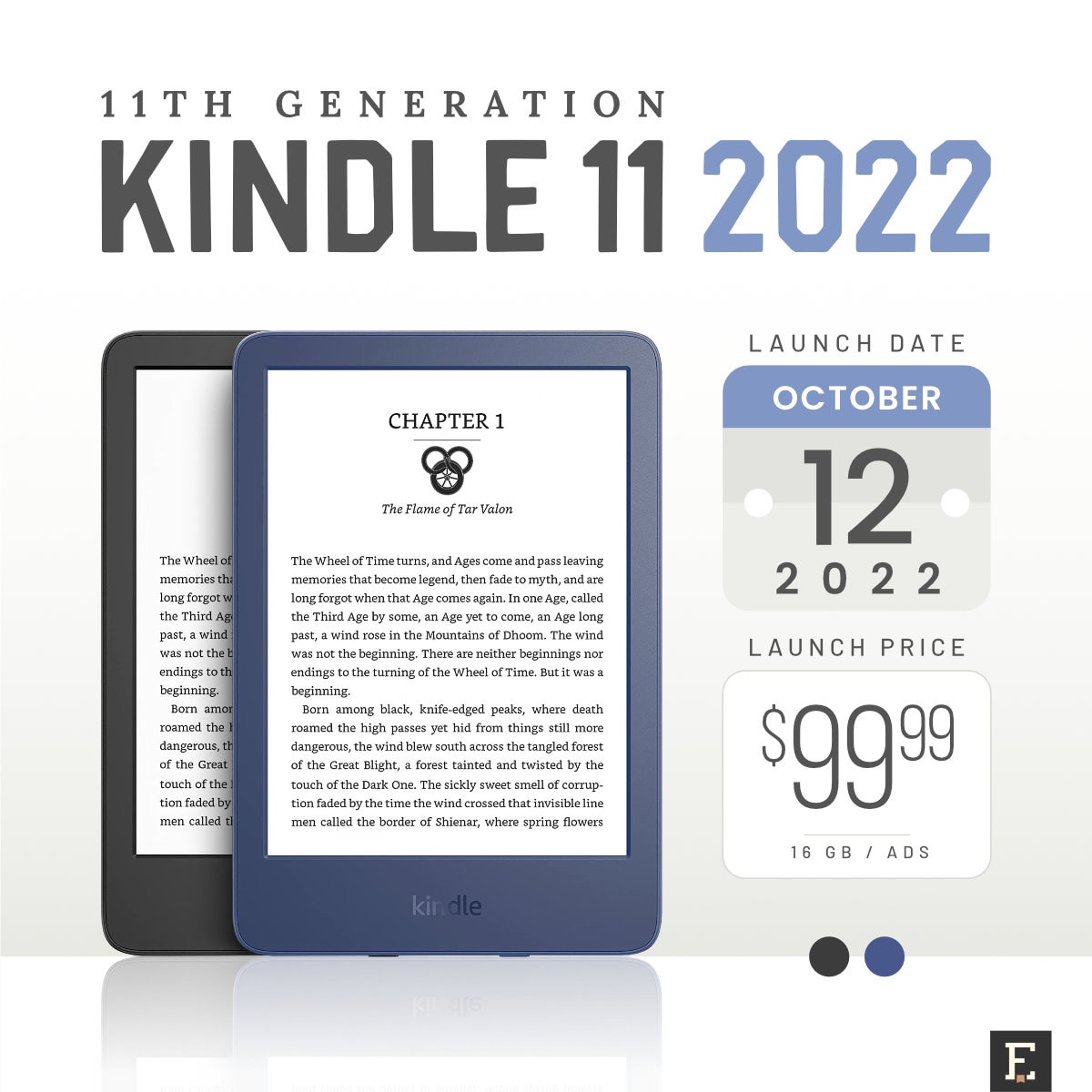
Keep exploring. Here are other lists and tips for modern book lovers:
- Just like a year ago, we are presenting the list of ebooks that were most downloaded from Project Gutenberg in […]
- These library-themed gifts are extremely easy to personalize. All you have to do is add your own text!
- In this updated overview, you’ll see gorgeous iPhone covers that will remind you of the joy of reading books anywhere, […]
- Explore some of the best home decor items for book lovers that are handmade from metal: steel, brass, copper, bolts, […]
If you don’t want to miss future updates, make sure to enable email notifications in the comment box below. We are also waiting for you on WordPress Reader, Mastodon, Tumblr, and Facebook. You can also add us to your Google News channels.
If you buy an item via this post, we may get a small affiliate fee (details). We only use the cookies that are necessary to run this site properly (details).

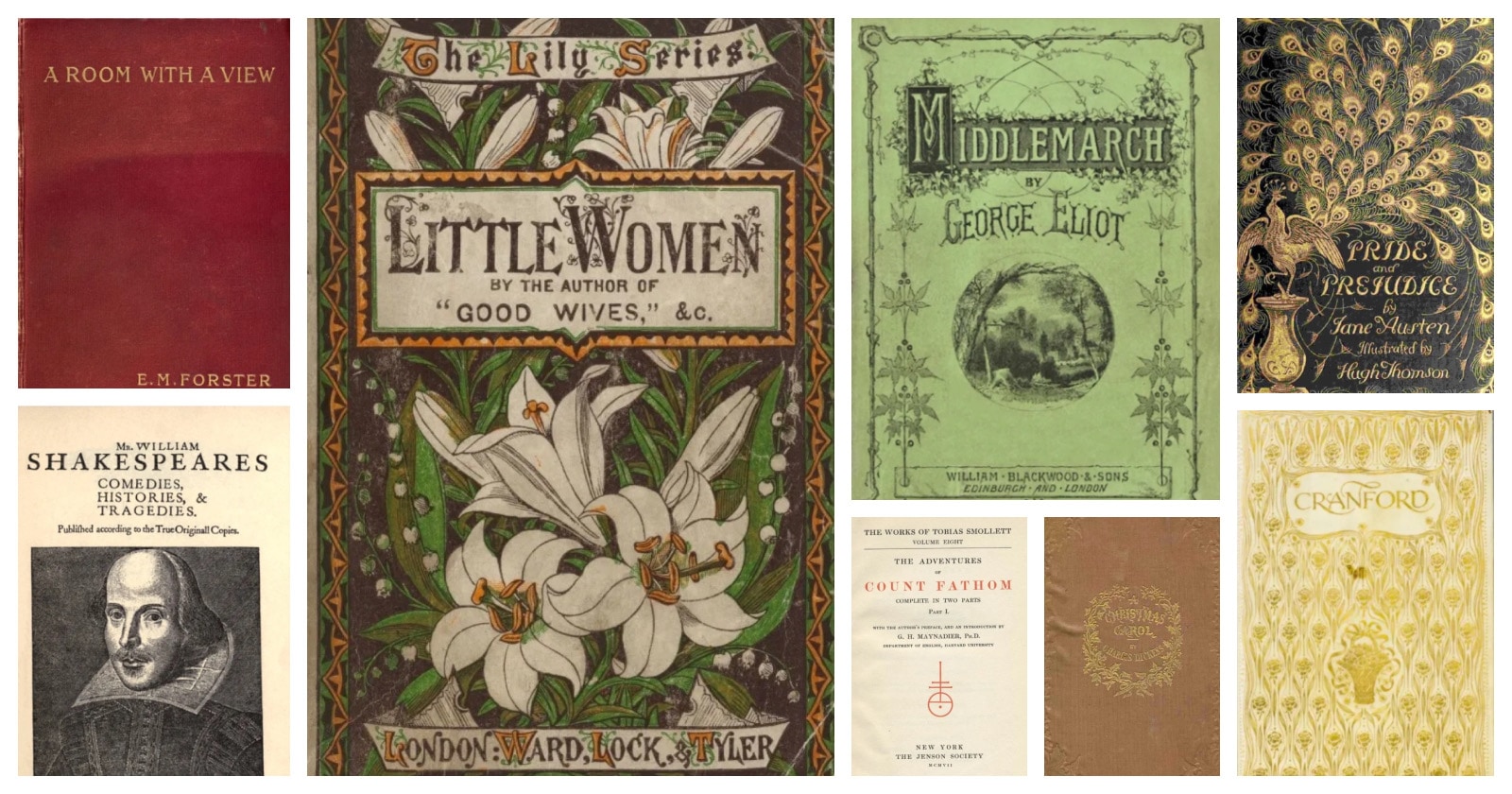


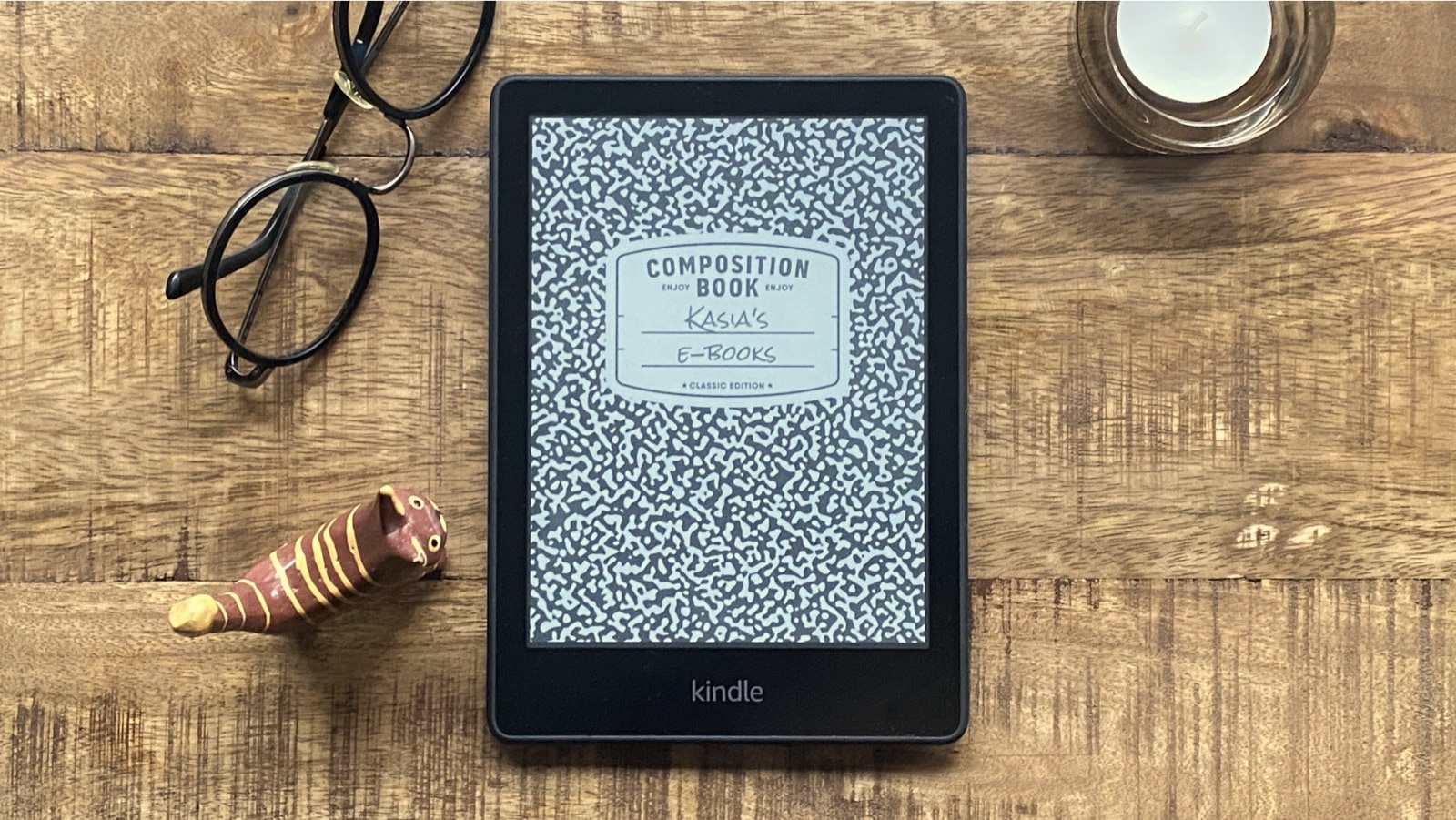



Leave a Reply