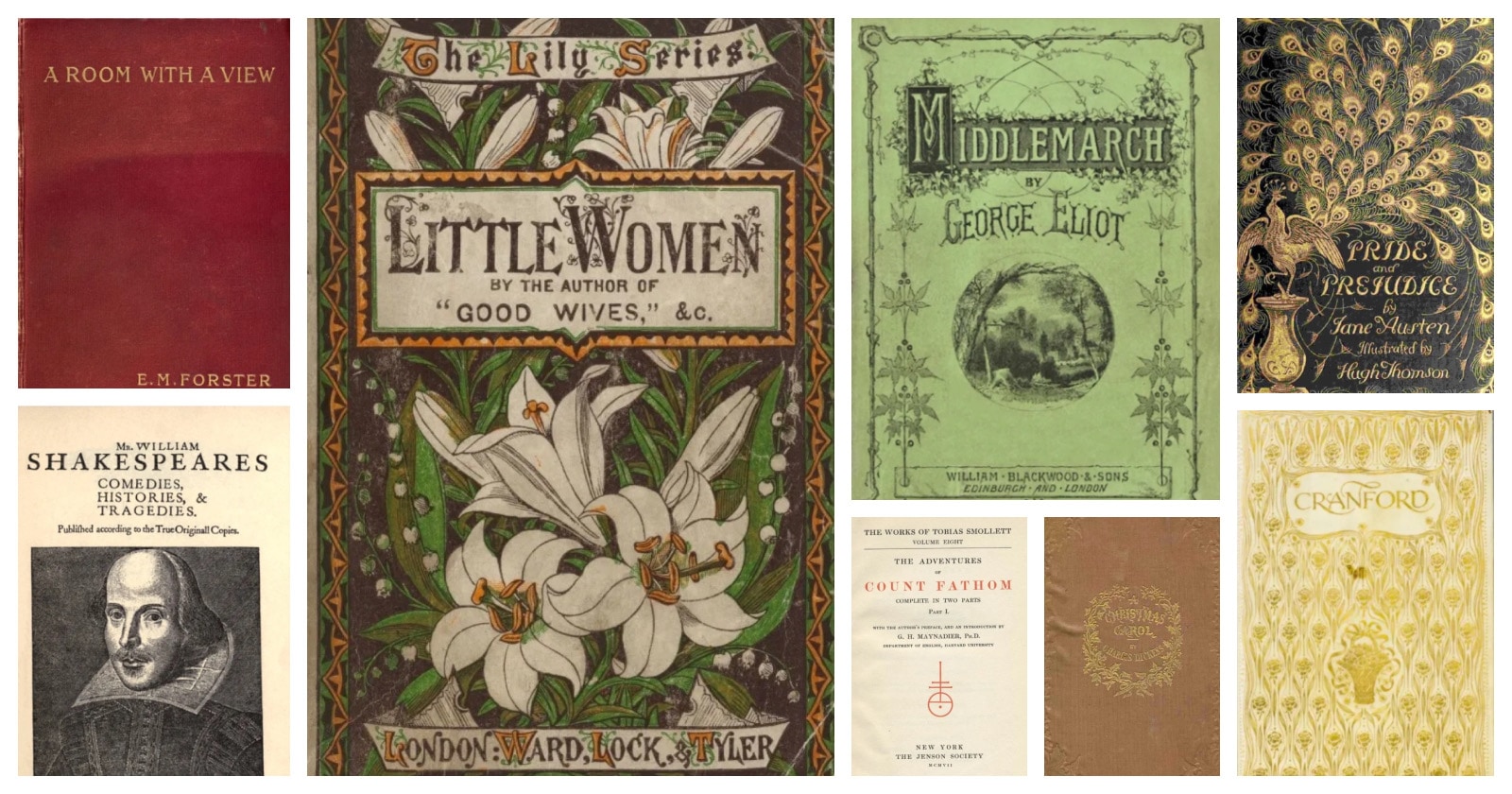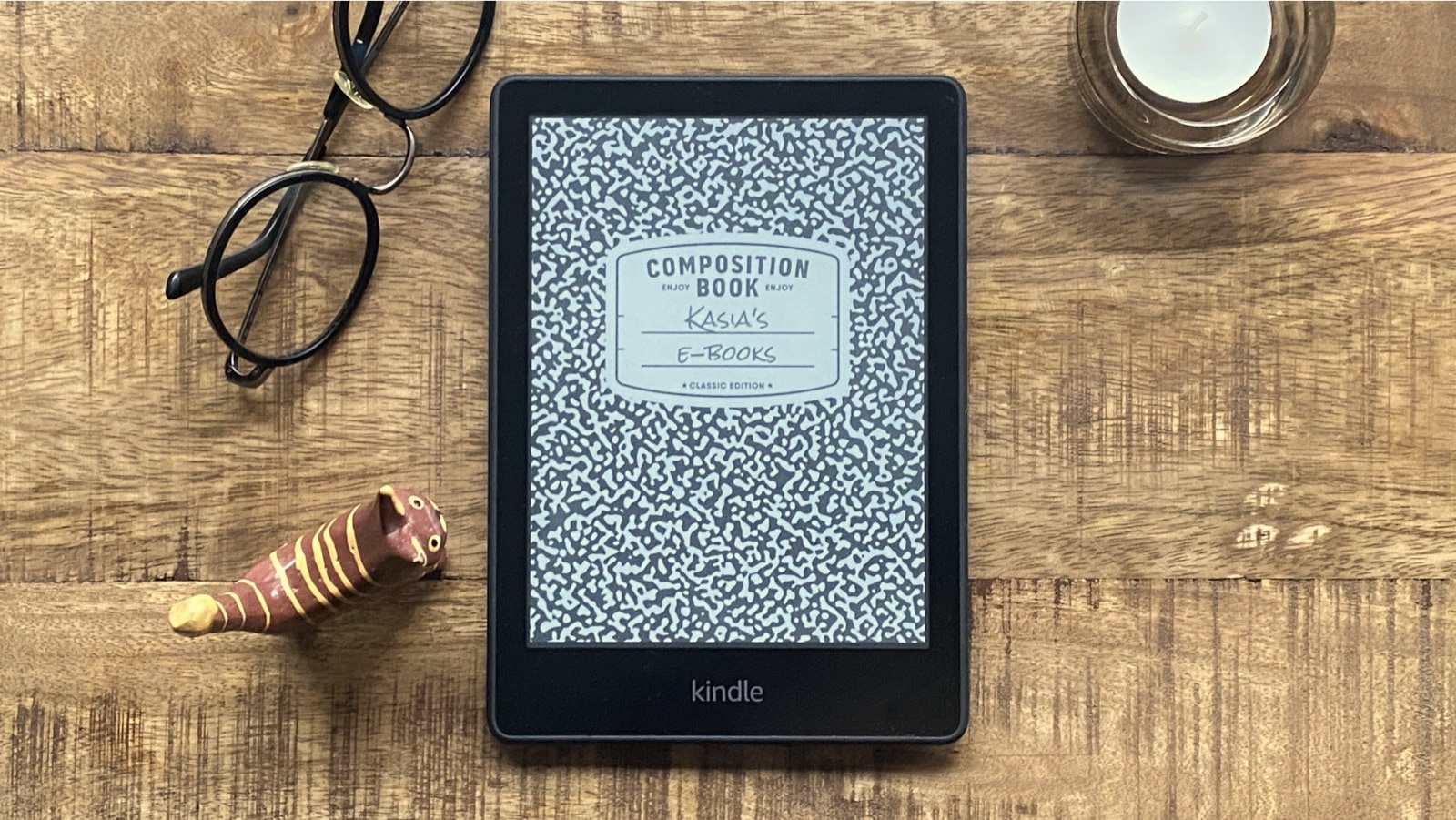Read an Ebook Week 2013 has started this Sunday. Organized by the Canadian author and designer Rita Toews, it brings together ebook lovers from all around the globe for the tenth time. Since the beginning in 2004 the event became an important literary activity and an extremely enjoyable way to give ebooks a try.
The great idea behind the event, and one of the biggest reasons of its success is simple: one week is a perfect timing to discover all the benefits of ebooks, and feel the pleasure they can give.

Here is a very interesting excerpt from a must-read interview Rita gave to Mark Coker for Huffington Post in 2010. It’s about the inspiration behind Read an Ebook Week:
We were among the first authors to embrace e-books but the general public was very cautious of the new reading technology. It was hard to promote our books or to get anyone to listen when we requested publicity.
It came to me one day that if all authors spoke at the same time we stood a better chance of making an impact on the public. I registered Read an E-Book Week with Chases Calendar of Events so e-authors had “legitimacy” when they sought publicity. It worked. I would approach our library and say “It’s Read an E-Book Week” and the librarian knew from Chases that it was, so I could set up a display. The same when I approached TV and radio stations.
Below, you’ll find a list of proposed activities. Obviously, you don’t need to check all of them. The last thing I’d like you to feel is being overwhelmed with ebooks. Just pick up the ones which suit you most. And enjoy!
10 ways to celebrate Read an Ebook Week 2013
1. Check the official site

This is a first destination for anyone who wants to participate in Read an Ebook Week. Go to ebookweek.com and discover all the goodness offered by this year’s sponsors, partners, and supporters.
First of all, you can participate in two contests (more details on this page).
March 5th contest for Kindle Paperwhite
Which organization is providing e-readers and e-books to children in Africa? Send your answer to email address: kindlepaperwhite@shaw.ca.
March 7th contest for Nook Simple Touch
Which institute is working on an interface that will allow ebook readers to “page” or “flip” through the ebook just like a paper book. Send your answer to nooktouch@shaw.ca.
That’s not the end of attractions. You can check a long list of deals and bargains. You’ll see offers from Smashwords, Total-E-Bound Publishing, Lybrary, Flipreads and many more.
If you are a regular Facebook or Twitter user, you don’t have to leave your favorite network to get closer to this outstanding initiative. On Facebook, just check the official fan page. On Twitter you can either follow @ebookweek or check the official tag – #ebookweek.
2. Enter E-Ink Sweepstakes on Facebook

E-Ink, the leading producer of e-paper displays, is the long-established partner of Read an Ebook Week. This year, you have chances to win an e-reader of your choice, if you enter sweepstakes on E-Ink Facebook fan page.
The rules are simple. Enter your info, answer three simple questions, and you are in. Three winners will receive their choice of an e-reader with e-ink display. There are Kindle Paperwhite, Nook Simple Touch with GlowLight, Kobo Glo, Kobo Mini, and Sony Reader, to choose from.
Additionally, 100 other users will receive their choice of an ebook sent to their device to enjoy during Read an Ebook Week. Sweepstakes ends on March 09, 2013.
3. Check special deals on Smashwords
Read an Ebook Week was always a huge activity on a leading platform that connect ebook authors and readers – Smashwords. Thousands of Smashwords authors participate in the event. every year – and it’s happening for the fifth time already. It’s become a fantastic habit at the verge of springtime.
To check the current offers, go to Smashwords Read an Ebook Week catalog. Usually, to get a discount you’ll need to enter a special promo code at checkout. Make sure to check also #ebookweek tag on Twitter, as many authors share their promoted books together with gift codes.
4. Get a free reading app for a computer, tablet or smartphone
Many people assume they need to have a dedicated device to read ebooks – and they wait until prices of devices will reach affordable level.
You don’t have to wait to enjoy ebooks. You can start reading them in minutes. All you have to do is to download a free application.
If you are a registered Amazon user, you can get a free application for a PC/Mac computer, or for mobile devices with Android, iOS, BlackBerry, or Windows Phone 7 systems. If you ever bought a print book in Barnes & Noble’s online store, why not checking the apps for Nook ebooks. Free reading apps for Kobo are available here.
5. Read an ebook right now in your browser
In fact, you don’t even need an app to start enjoying ebooks. You most probably read this post in a browser like Chrome, Safari, or Firefox. This is enough to start reading ebooks this way!
We have a detailed list of sites where you can read ebooks – why not exploring it right away? Among the sites there are Amazon, Project Gutenberg, Blurb, or Scribd. Check this post for more details: 10 sites where you can read books online.
6. Check the selection of ebooks in major ebookstores
Many users complain that there are not enough good books in electronic format. Well, this is changing fast. If you’ve checked the offer several months ago, you may be surprised how many good titles have been published as ebooks since that time.
Go to Amazon Kindle Store, Barnes & Noble Nook Store or Kobo ebookstore and start browsing for titles you’d like to read.
7. Find what’s on top of ebook bestsellers lists
If you want to have a really quick overview of the best ebook titles, you can find out what ebooks are now the absolute bestsellers. Since last year many ebook-focused charts have started – and they don’t only come from ebookstores.
Go and check lists curated by The New York Times, The Wall Street Journal, Amazon, and Barnes & Noble.
8. Give a try to self-published books
Self-publishing is a true phenomenon of the book industry. Many authors use possibilities digital publishing gives and launch ebooks at no or little cost. The books usually cost few dollars. One of top destinations for self-published books is the above-mentioned Smashwords, but you can find these books in all major ebookstores. Here are useful guides:
- How to find self-published books in Kindle Store
- How to find self-published books in Barnes & Noble Nook Store
9. Quickly learn ebook-specific terms and phrases
If you’re afraid that you’ll have to learn too much to start using ebooks at all, just make things easier in one go. Check this simple glossary of terms related to ebooks and digital publishing and you’ll quickly find answers to what e-ink or DRM or enhanced ebook are.
You’ll see that what was keeping you away from ebooks is actually not that difficult.
10. See how other readers love ebooks
And if your major reason not to embrace ebooks is that you can’t imagine yourself loving them, just look at those incredible pictures.
I hope the list was not too long and the activities not too complicated. A great week has started today – and it’s just a perfect timing to find out that ebooks are surprisingly pleasant to spend time with.
• • •
To get more posts like this, please subscribe by RSS or email. Let’s also connect on Facebook, Twitter, and Pinterest.
More lists to check out:
[ef-archive number=5 tag=”lists”]