You can borrow ebooks or audiobooks for free from your local library and read instantly on your iPad or iPhone. All you need is a library card.
Are you planning to use your iPad to read even more ebooks or finally start your adventure with audiobooks?
You don’t have to limit yourself to buying them from your favorite digital platform – Kindle, Kobo, Apple Books, Audible, Google Play, or Nook are the most popular ones.
If you want to get ebooks at the lowest possible cost, you don’t need to hunt for ebook deals or reread classic novels from the public domain. There is also a third option – the best one.
You can get bestsellers and hot new releases, both as an ebook or audiobook, to your iPad at no cost. All you have to do is try to find your library card – or get a new one from your local library.
You probably heard that a growing number of libraries around the world offer digital content, but had no time to realize what it would mean for you. And it means nothing but savings and pleasure.
Once you set up the library app on your iPad, borrowing a free ebook or audiobook happens in an instant.
Before we move on…
Find out whether your library offers ebooks
If you have a library card already, make sure to visit the library’s website and find out whether it offers digital content. If yes, you should be also able to learn which iOS app you can use to access the library’s digital catalog.
The most popular platform used by libraries to lend ebooks is OverDrive. More than 40,000 libraries and other institutions around the world are powered by that platform. However, most of them are located in the United States.
If you don’t have the library card, try to find the public library that offers the largest catalog of ebooks and audiobooks. It may turn out that you don’t even need to visit the branch to sign up for the card. You may apply online, via the library’s website.
In the list below, we present library apps for iPad. You can obviously use them on your iPhone, as well.
The best iPad and iPhone library apps
1. Libby

Libby is a next-generation book reading app for iPad and iPhone, and it’s the first app you should download if you decide to give library ebooks a try.
To start with, Libby is a combination of the book reader and audiobook player, because libraries offer not only ebooks.
The app is developed by OverDrive, a popular platform that cooperates with almost 40,000 libraries and educational institutions from over 40 countries. OverDrive’s catalog includes over 2 millions ebooks, audiobooks, and videos. However, what you find in your local library’s catalog depends on that library.
Libby’s most outstanding feature is the ability to sign up with multiple library cards. For instance, you can use one card from your school library and the other one from the library system in your neighborhood.
Libby’s next killer feature is a unified catalog where all your loans – from all connected libraries and in all supported formats – are displayed.
ℹ️ Find a library
ℹ️ Find a book
Benefits: Ability to borrow books from multiple public libraries; user-friendly easy to use interface; most advanced features
Compatibility: iPad, iPhone
Price: Free
2. Kindle

Just like the apps described above, Kindle for iPad & iPhone gives access to library ebooks through OverDrive platform.
According to Amazon, 11,000 public libraries offer ebooks for the Kindle, but I believe this information is outdated. The number of supported libraries should be the same as in other OverDrive-powered apps: well over 40,000.
Kindle iOS app won’t let you directly access your local library’s catalog and instantly borrow ebooks. You will have to visit the library website, choose a book, and have it sent to your Kindle app manually, by clicking on “Get for Kindle” button.
ℹ️ Find a library
ℹ️ Find a book
Benefits: A part of the largest and most advanced ebook ecosystem; unique features, such as Whispersync and X-Ray
Compatibility: iPad, iPhone
Price: Free
3. Hoopla Digital

Hoopla is a digital content platform offering over 500,000 ebooks, audiobooks, movies, comics, and music in cooperation with public libraries across the United States and Canada.
Library patrons can borrow and download digital publications free of charge using Hoopla app for iOS, Android, or using a web browser.
To start using Hoopla, you may need to check out whether your local library is cooperating with the platform. If not, you may browse Hoopla participating libraries and get a card from the nearest one.
Now, having a card from a supported public library, go to Hoopla Digital website and register an account using your library card number.
ℹ️ Find a library
ℹ️ Find a book
Benefits: One app to manage and play digital content in six formats
Compatibility: iPad, iPhone
Price: Free
4. Flipster

Flipster is a service that lets you borrow digital versions of popular magazines offered by public libraries.
Among hundreds of titles, you will find Time, People, Popular Science, InStyle, Vogue, New Yorker, and Vanity Fair.
There is no need to search for a supported library on the web – you can do it right within the app the moment you download it to your iPad or iPhone.
After you find the library and sign in with your library card, you can browse, search and download your favorite magazines for offline reading.
Benefits: A one-stop solution to borrow popular magazines via your public library
Compatibility: iPad, iPhone
Price: Free
5. BorrowBox

From Bolinda Digital comes BorrowBox, a digital platform that enables you to connect with digital catalogs of public libraries across the United Kingdom.
The app is available in iTunes stores across the world, but you will have to be a registered member the library located in the British Commonwealth.
Borrow Box doesn’t provide a list of supported libraries, so you will need to find one online – the easiest way is to use a search phrase “library borrowbox.” Once you get the card, install the app and register it with your library membership.
From now on, you can browse ebooks and audiobooks by genre, borrow favorite titles instantly or reserve for later, or view current loans.
ℹ️ Find a book
Benefits: Library ebook and audiobook platform for users in the UK and the British Commonwealth
Compatibility: iPad, iPhone
Price: Free
6. RBdigital

RBdigital is another iOS app that lets you borrow digital content from a supported public library, after you sign up with your membership card.
The app is developed by Recorded Books, a company that specialized in producing audiobooks since 1978. However, with the RBdigital app you will have access not only to audiobooks but also nine other digital formats, including ebooks, comics, and language-learning materials.
Opposite to other library solutions, Recorded Books offers unlimited access model, which enables library patrons to binge read their favorite books without breaking the library’s budget.
Up to date, over 5,000 libraries across the world can lend digital content via RBdigital, including 90% of the biggest 400 libraries in the United States.
ℹ️ Find a library
ℹ️ Find a book
Benefits: Supports libraries around the world; unlimited access model; thousands of exclusive audiobooks and educational courses
Compatibility: iPad, iPhone
Price: Free
7. BiblioBoard Library

BiblioBoard is a library app but the way it works and what it offers makes it unique, and you have to give it a try.
The app gives access to community-created content: thousands of self-published ebooks, comics, articles, videos and audio files that are created by local writers, musicians, or filmmakers.
All items are curated by subject and available across the world, not only from within your local community.
The app is easy to use, and you won’t experience complicated check out procedure. Most importantly, opposite to other apps in this overview, all items are available instantly – there are no holds and waitlists.
Benefits: High-quality content by local creators from around the world; instant access – no wait-lists
Compatibility: iPad, iPhone
Price: Free
8. Sora

Sora is another app developed by OverDrive. Opposite to Libby, it is optimized to help students make the most use of digital content available in their school libraries.
Once you download the app, you can use an easy set up guide to find your school and sign in. Then, you can borrow titles with a few taps – not only ebooks or textbooks but also audiobooks.
A beautiful built-in book reader includes a few advanced features that are helpful in studying: fixed-layout support, read alongs (added audio narration to select titles), assignments, achievements, and reading stats.
ℹ️ Find a school
ℹ️ Find a book
Benefits: A library app for students; supports both ebooks and audiobooks; advanced book reader
Compatibility: iPad, iPhone
Price: Free
9. SimplyE Library Reader

The app is a great example of how libraries can cooperate in the digital times to bring free ebooks to their patrons.
SimplyE app for iPad and iPhone is a part of an open reading platform Library Simplified developed by a consortium of libraries and educational institutions, with The New York Public Library serving as lead partner.
Once you download the app, find your library, and log in with your library card ID, you can get access to over 300,000 library ebooks and audiobooks.
The biggest benefit of the platform is that it is integrated with multiple digital content distribution systems, also the ones included earlier in this overview: OverDrive, RBdigital, and BiblioBoard.
You can read free ebooks with SimplyE even if you don’t have the card of the participating library. The app includes thousands of public domain ebooks served by Project Gutenberg.
Benefits: Support for multiple digital distribution platforms; a large catalog of free ebooks from the public domain
Compatibility: iPad, iPhone
Price: Free

Keep reading. Here are other tips and lists to explore:
- Just like a year ago, we are presenting the list of ebooks that were most downloaded from Project Gutenberg in […]
- These library-themed gifts are extremely easy to personalize. All you have to do is add your own text!
- In this updated overview, you’ll see gorgeous iPhone covers that will remind you of the joy of reading books anywhere, […]
- Explore some of the best home decor items for book lovers that are handmade from metal: steel, brass, copper, bolts, […]
If you don’t want to miss future updates, make sure to enable email notifications in the comment box below. We are also waiting for you on WordPress Reader, Mastodon, Tumblr, and Facebook. You can also add us to your Google News channels.
If you buy an item via this post, we may get a small affiliate fee (details). We only use the cookies that are necessary to run this site properly (details).

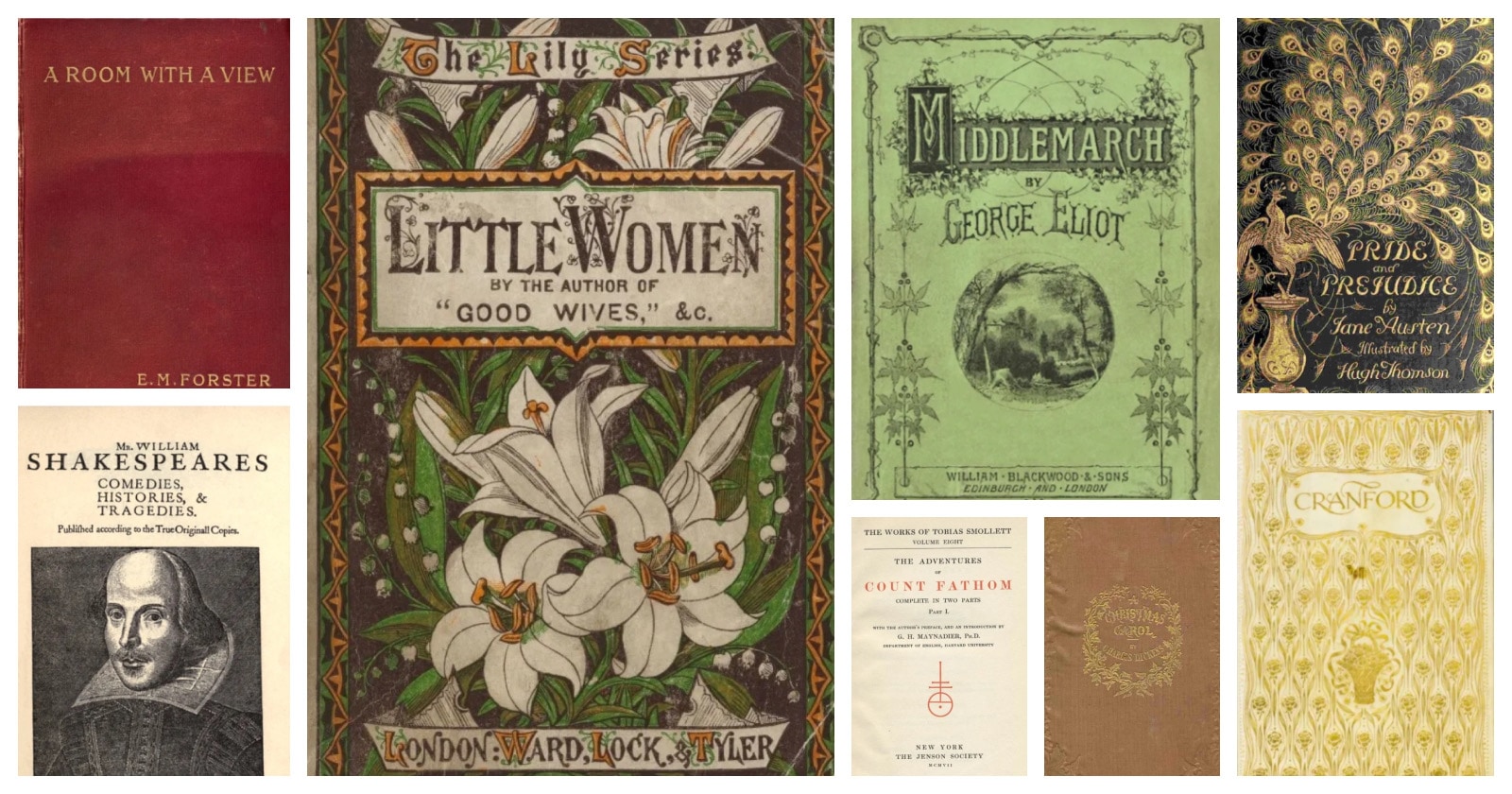


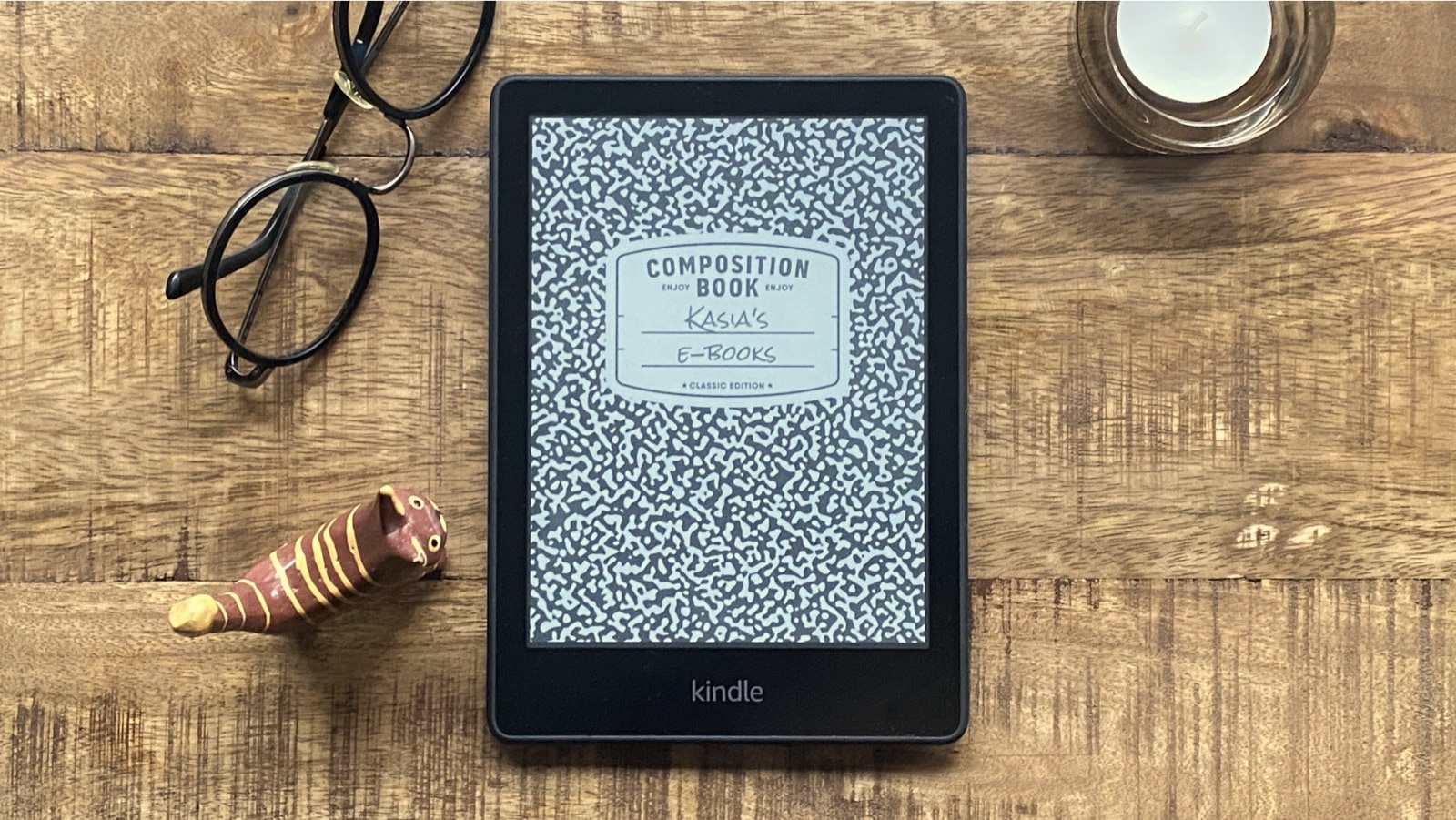



Leave a Reply