Dedicated e-reading environment for Samsung tablets and phones, Reader’s Hub, retires on July 1, 2014. It’s being replaced by Kindle for Samsung. Here are things to know to help you decide whether you want to use the new app.
[ef-archive number=2 tag=”lists” ]
The problem with companies less determined to focus on ebooks and digital content is that they can make an arbitrary decision to shut down a project. This is the case of Samsung’s several attempts to embrace digital books and newspapers.
At the beginning, the company cooperated with Kobo, which powered the ebook section of the first-generation Reader’s Hub.
At the beginning of 2013, Samsung introduced its own ebook-reading platform – Reader’s Hub 2.0. This “definitive e-reading solution” is now terminated, and users are offered a new default app – Kindle for Samsung – a result of cooperation with Amazon.
If you are determined to buy the Samsung hardware, but prefer to go for other e-reading ecosystems, consider giving a try to Samsung Galaxy Tab 4 Nook.
[ef-reco id=”95565″ title=”Read also” info=”Top article”]
8 things you should know about Kindle for Samsung
1. There is no migration plan from Reader’s Hub to Kindle for Samsung
If you’ve used Reader’s Hub so far, switching to a new system would be painful.
First thing is that previous e-reading systems on Samsung were using a file format called “epub”. Kindle for Samsung is using another format: “mobi”.
What’s more important, so far Samsung hasn’t offered any migration plan from the previous to current default e-reading app.
A very brief Kindle for Samsung documentation page doesn’t even include any guide on how to back up books from Reader’s Hub. Also, there is not a single topic about Reader’s Hub on Samsung FAQ pages.
If you don’t back up books from Reader’s Hub, after July 1 you’ll lose them completely: “As of July 1, 2014, content downloaded from Samsung Hub Books will no longer be accessible.” When you’ll click on the book icon within the Reader’s Hub, you’ll receive a notification about the changes.
2. Moving to Kindle for Samsung – back up and convert ebook files
For now on, the only way to keep the books from Reader’s Hub is to back them up to a computer. As I said before, Samsung doesn’t help with that, so you’ll have to do it manually.
Back up Reader’s Hub books
The short tutorial on Patchwork of Tips explains how to add books to Reader’s Hub. You can follow the steps in order not to upload, but download the files.
You’ll have to have Android file manager app installed on your device. In the app, locate the internal storage, and then find Reader’s Hub folder. Open the folder, select all the books and copy them to the card.
Convert files to mobi format
When you collect all the files from Reader’s Hub 2.0, you have the choice:
- you can go with Android book reading app that supports epub format (and forget the Kindle app). Top recommendations are Mantano Reader, Moon+ Reader, and Aldiko,
- you can convert files to mobi in order to use them in Kindle for Samsung.
If you decide to switch to Kindle ecosystem, the accepted file formats are pdf and mobi. One important thing to keep in mind is the DRM. It’s hard to find any information on the web, whether books purchased in Reader’s Hub are DRM-ed or not. If they are, there is one more step to cope with: remove that DRM before the epub-to-mobi conversion.
In DRM-free case, you can decide what is easier for you to do:
- use Calibre, a free conversion and ebook management software, to convert all epub files to mobi,
- if you have added a lot of your own ebooks from third-party sources, for instance sites that offer free public domain titles, it may be easier to re-download them in the mobi format.
3. Kindle for Samsung is a “guarantee” no books will be lost
You can decide to go totally independent. Use Google Play apps like Mantano Reader, Moon+ Reader or Aldiko, and have full control over your digital book library.
If you go into the ebookstore-powered solution, actually Amazon/Kindle is the best available option. It’s the biggest ebookstore, the most advanced one, and it’s hard to imagine it could disappear sooner than competitors, like Kobo or Barnes & Noble.
Picking up Kindle for Samsung is in fact picking up Amazon. Your books will be stored on Amazon servers. No matter you’ll have the next generation Samsung Galaxy Tab, or decide to buy a Kindle Fire, you’ll have access to all your books, as soon as you log in to your Amazon account.
4. You can install Kindle for Samsung from Samsung Apps not Google Play
Kindle for Samsung is a different app from a regular Kindle for Android. You can’t download it from Google Play. Or, in other words, if you go to Google Play, and find the Kindle app – it won’t be the Kindle for Samsung.
Kindle for Samsung is the app dedicated for Galaxy smartphones and tablets. It can be downloaded from Samsung application store – Samsung Apps.
5. Not all Samsung devices will support Kindle for Samsung
Kindle for Samsung runs on Android 4.3. So far, it’s localized in nine languages: English, German‚ Finnish‚ Italian‚ Japanese‚ Portuguese‚ Spanish‚ Castilian‚ and Chinese.
A procedure of installing the new app depends on which version of Android system you have.
If the Samsung Apps icon is present on the apps screen, then simply click on the Install Kindle for Samsung link in the email you received.
If you don’t have Samsung Apps, then you must determine which version of Android you have. If it’s 4.2 or lower, before downloading the app, you must upgrade the system to 4.3.
Kindle for Samsung – supported devices
Smartphones
Galaxy S5, Galaxy S4, Galaxy S4 Active, Galaxy J, Galaxy Note3, Galaxy Premier, Galaxy Camera, Galaxy S3, Galaxy NX, Galaxy Grand 2, Galaxy Note 2, Galaxy Mega 6.3, Galaxy S4 mini, Galaxy S4 Zoom, Galaxy Express 2, Galaxy Mega 5.8 Plus, Galaxy Mega 5.8, Galaxy Mega 5.8, Galaxy Ace 2, Galaxy S3 mini VE, Galaxy S Relay 4G, Galaxy Stratosphere II, Galaxy S3 mini, Galaxy Ace 3, Galaxy Victory, Galaxy Xcover 2, Galaxy Rugby LTE, Galaxy Stellar 4G, Galaxy Trend 3, Galaxy Core, Galaxy S2 Plus, Galaxy Express, Galaxy Win, Galaxy Grand, Galaxy Grand Neo
Tablets
Galaxy Tab Pro 10.1, Galaxy Note 10.1 Ⅱ, Galaxy NotePRO 12.2, Galaxy Tab Pro 12.2, Galaxy Tab Pro 8.4, Galaxy Tab 3 10.1, Galaxy Note 10.1, Galaxy Tab 4 10.1, Galaxy Tab3 7.0, Galaxy Tab 4 7″, Galaxy Tab 3 7.0 lite, Galaxy Note 8.0, Galaxy Tab3 8.0, Galaxy Tab 4 8.0
6. Kindle for Samsung is not so feature-rich as regular Kindle for Android
Kindle for Samsung is based on Kindle for Android, but it offers less features. Let’s hope most new features of the original Kindle app will be constantly mimicked in the version developed for Galaxy devices.
The recent update of Kindle for Android shows how big the differences can be. The app now supports Whispersync for Voice. Users can switch from reading a book to listening a corresponding audiobooks from Audible in just one tap. You can’t find this functionality in Kindle for Samsung.
If you’ll decide to use Kindle for Samsung, you’ll have to accept you won’t be up to date with the recent advanced features of the Kindle for Android.
7. Kindle for Samsung offers Samsung Book Deals, exclusive only for Samsung users
What’s the reason for using Kindle for Samsung, then? Samsung Book Deals sound like attractive enough to give the app a try.
Each month, four bestselling books will be made free. Every Kindle for Samsung user will be eligible to download one of these books.
It’s not clear yet whether the free book will be added to your Kindle cloud library, or whether it will be available only on a Samsung device where it was originally downloaded.
Samsung Book Deals come on top of regular deals available for all Kindle customers, including:
8. You’ll need to be signed in with two accounts to get the most of Kindle for Samsung
One account is Amazon. It’s needed to allow you to make use of book highlights, notes, latest-read position sync, and many other features of the Kindle ecosystem. Your books downloaded to Kindle for Samsung will be available on any device with Kindle app, and even in a web browser (Kindle Cloud Reader).
Second account is Samsung Apps. You’ll need it to be eligible for Samsung Book Deals (that means: get one free bestseller a month).
• • •
As you see, the only extra thing that Kindle for Samsung offers over a regular Kindle Android application is Samsung Book Deals.
A few months will tell whether these four bestsellers offered via Samsung Book Deals are good enough to keep and use the less advanced app.
We track Kindle deals for several years, and one thing is clear: don’t expect top-of-the-tops bestsellers like The Fault in Our Stars to land in any Kindle deal, not mentioning revealing it for free.
To get more posts like this, please subscribe by RSS or email. Let’s also connect on Facebook and Twitter.
[ef-archive number=5 tag=”samsung”]


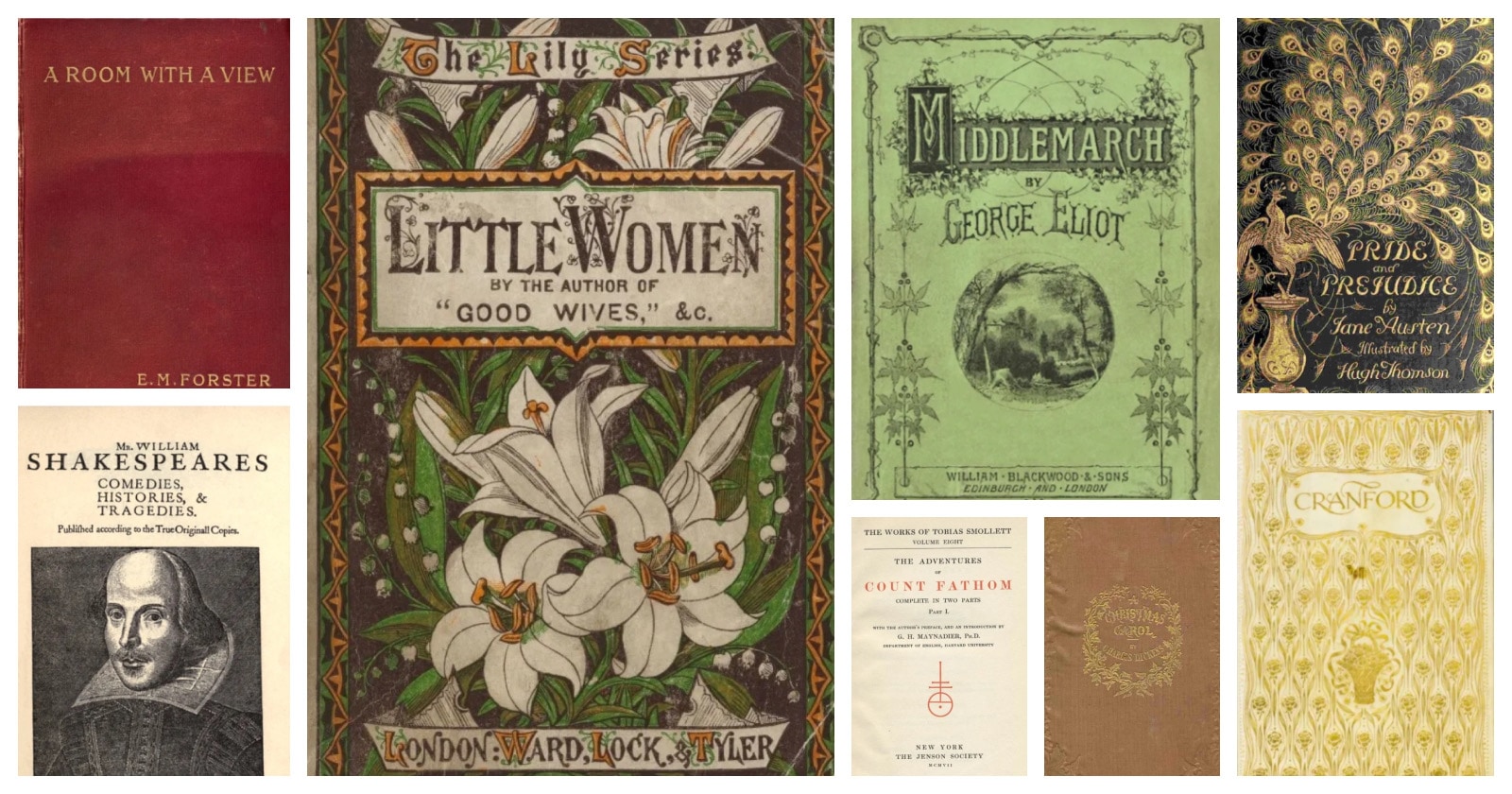


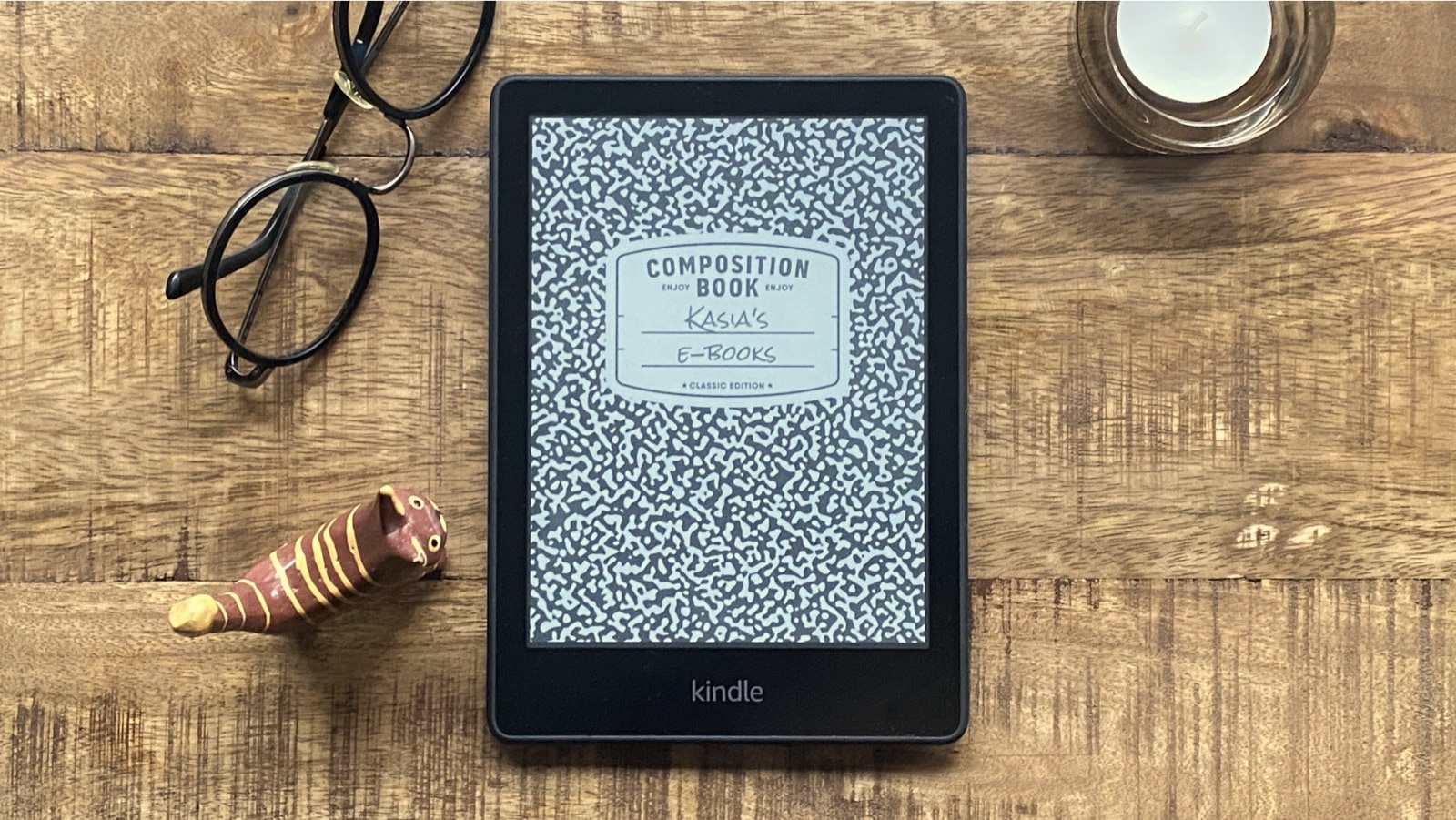



Leave a Reply