 When Google Play Books launched in Poland, the first thing I did was to check out how many books were available in Polish.
When Google Play Books launched in Poland, the first thing I did was to check out how many books were available in Polish.
A simple feature to find and/or filter books by language is offered by Smashwords or Project Gutenberg, but you have to use tricks to get a list of foreign language books in Kindle Store, Nook Store, Kobo or iBooks Store.
Google is no better than other major ebookstores. There is no simple way to find books in Swedish or Portuguese. The only sign the Google ebookstore is available in your country is a translated interface, nothing more.
But Google is different. When you start using it, sooner or later you’ll realize that asking a question about books in your mother tongue is irrelevant.
First reason to get such an impression is that Google Play, originating from app-only Android Market, doesn’t provide language-browsing tools in general – and users are fine with that. You are simply looking for the app in a category of your interest or having a feature you need.
Getting to know the language of the app is something natural and even unconscious. Same happens with books. You learn about their language by the title, description, and the language reviews are written in.
Sure, there are too few books in less popular languages on Google Books, so there is nothing to be proud of, and nothing to highlight. However, I’m not sure Google will ever introduce the option to find books by language.
Why is that? Because there is a second factor Google Play Books is different. Search.
Just remember that you are using the ebookstore launched by a search giant, and you should be good to check out if there is anything you want to read in your language.
Actually, the only advice to foreign language users of Google Play Books is to use search box extensively.
Simply type keywords or phrases in your mother tongue. Try to be as specific as possible, because Google Play Books returns up to 100 results. For instance, type in your language “Kurt Vonnegut novel”, or “crime story” or “short stories” – or any other book category, or combination of author and genre.
Repeat search with a modified key phrase and you will get a slightly or totally different result list. This is how we search for content using Google web search, right? Repeated searches until we get what we’re looking for. There is nothing new here, on Google Play Books, except that the user interface is much cleaner than in other ebookstores, and more image-based than in Google web search.
There is one more thing that makes looking for foreign language books not so important. Google ebookstore is the only one that offers, in both the web browser and mobile apps, the option to instantly translate text. And you can translate not only single words, but entire paragraphs.
I have to tell you that translation is a tremendously useful feature. There are big chances that it may influence the way we buy books. For users like me, language may become a factor of secondary importance.

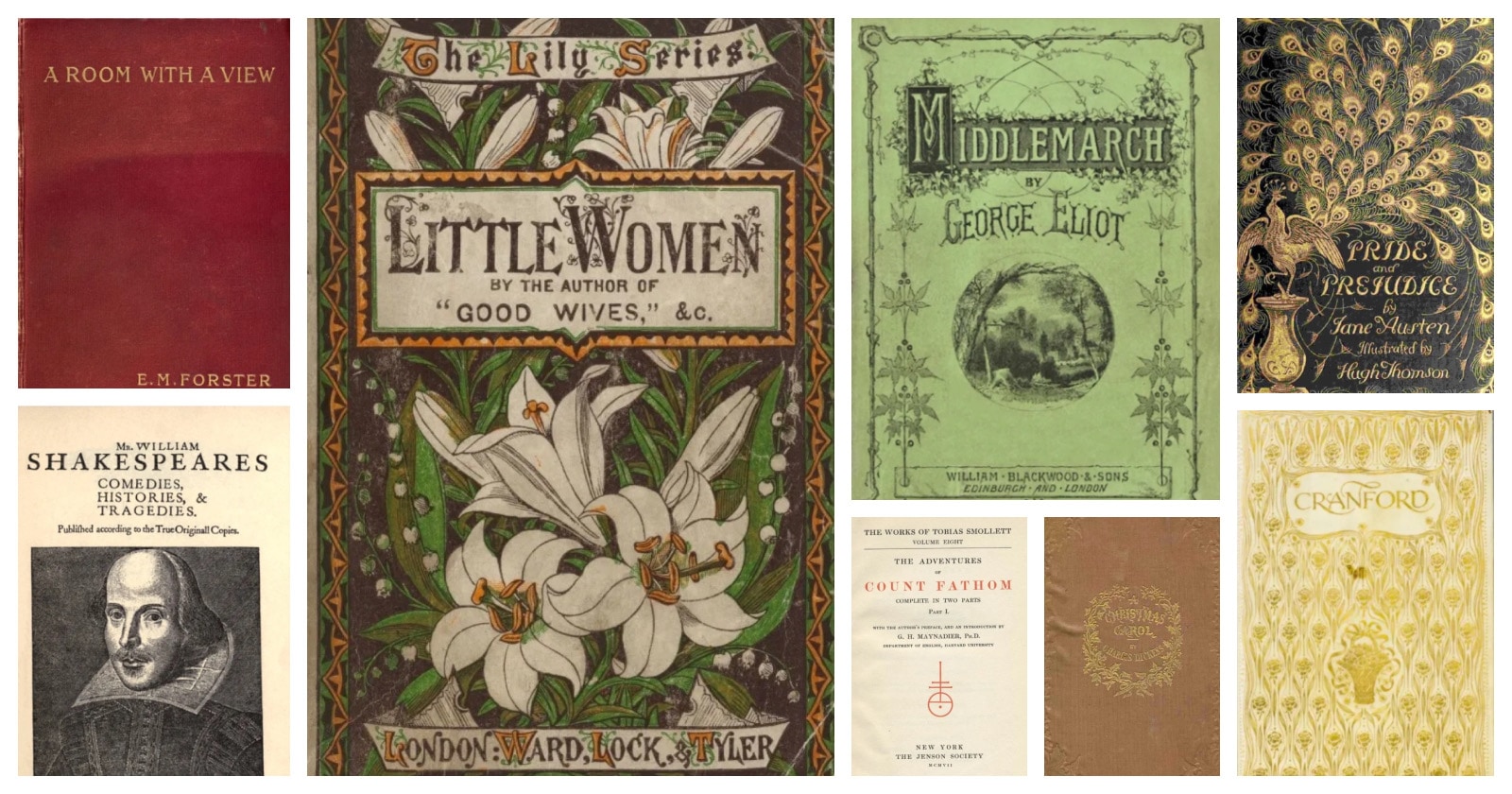


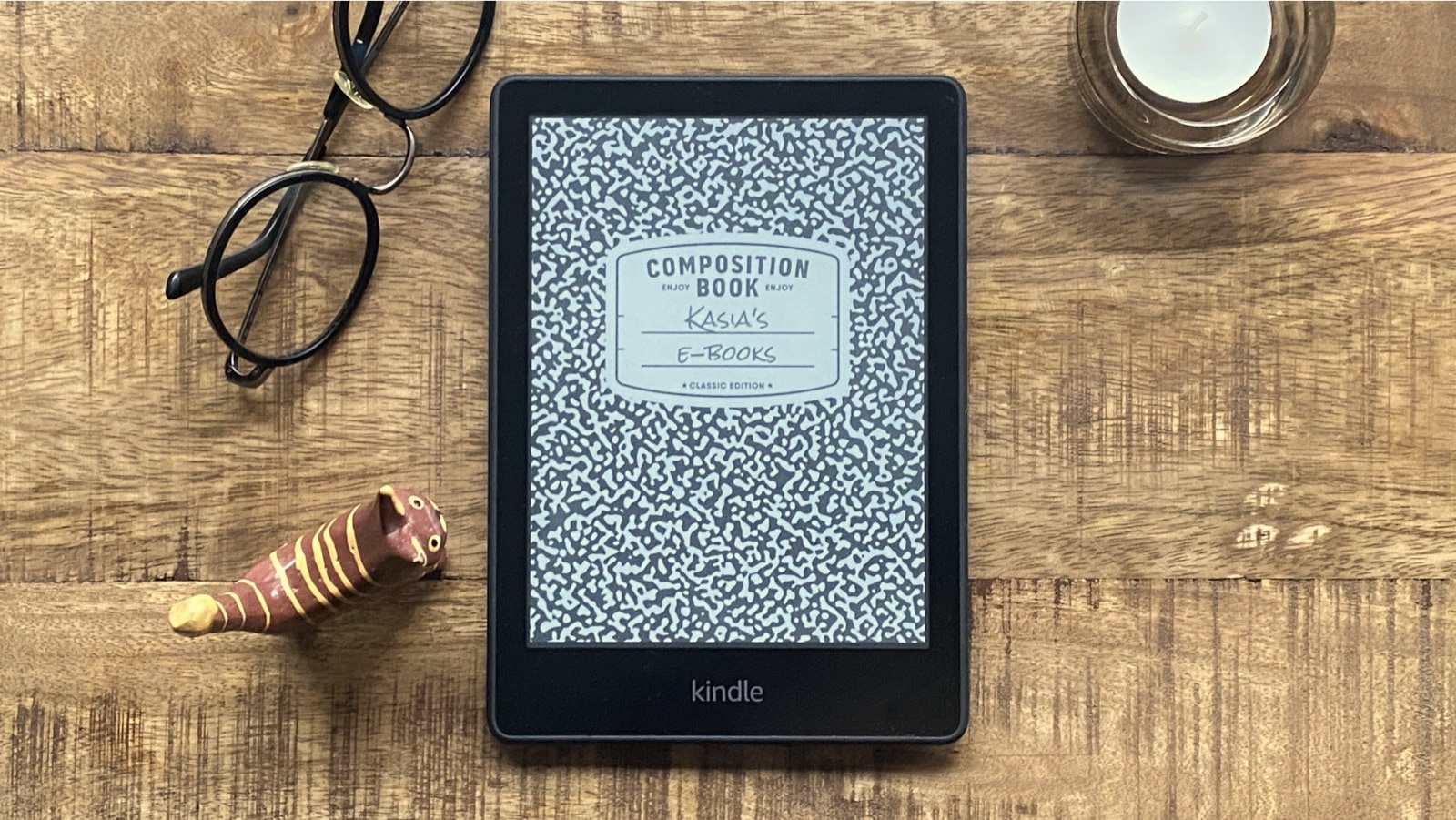



Leave a Reply